INTRODUCTION
We discovered serious weaknesses in WPA2, a protocol that secures all modern protected Wi-Fi networks. An attacker within range of a victim can exploit these weaknesses using key reinstallation attacks (KRACKs). Concretely, attackers can use this novel attack technique to read information that was previously assumed to be safely encrypted. This can be abused to steal sensitive information such as credit card numbers, passwords, chat messages, emails, photos, and so on.The attack works against all modern protected Wi-Fi networks. Depending on the network configuration, it is also possible to inject and manipulate data. For example, an attacker might be able to inject ransomware or other malware into websites.
The weaknesses are in the Wi-Fi standard itself, and not in individual products or implementations. Therefore, any correct implementation of WPA2 is likely affected. To prevent the attack, users must update affected products as soon as security updates become available. Note that
if your device supports Wi-Fi, it is most likely affected. During our initial research, we discovered ourselves that Android, Linux, Apple, Windows, OpenBSD, MediaTek, Linksys, and others, are all affected by some variant of the attacks. For more information about specific products, consult the
database of CERT/CC, or contact your vendor.
Update October 2018:
we have a follow-up paper where we generalize attacks, analyze more handshakes, bypass Wi-Fi's official defense, audit patches, and enhance attacks using implementation-specific bugs.
DEMONSTRATION
As a proof-of-concept we executed a key reinstallation attack against an Android smartphone. In this demonstration, the attacker is able to decrypt all data that the victim transmits. For an attacker this is easy to accomplish, because our key reinstallation attack is exceptionally devastating against Linux and Android 6.0 or higher. This is because
Android and Linux can be tricked into (re)installing an all-zero encryption key (
see below for more info). When attacking other devices, it is harder to decrypt all packets, although a large number of packets can nevertheless be decrypted. In any case, the following demonstration highlights the type of information that an attacker can obtain when performing key reinstallation attacks against protected Wi-Fi networks:
Our attack is not limited to recovering login credentials (i.e. e-mail addresses and passwords). In general, any data or information that the victim transmits can be decrypted. Additionally, depending on the device being used and the network setup, it is also possible to decrypt data sent towards the victim (e.g. the content of a website). Although websites or apps may use HTTPS as an additional layer of protection, we warn that this extra protection can (still) be bypassed in a worrying number of situations. For example, HTTPS was previously bypassed in
non-browser software, in
Apple's iOS and OS X, in
Android apps, in
Android apps again, in
banking apps, and even in
VPN apps.
DETAILS
Our main attack is against the 4-way handshake of the WPA2 protocol. This handshake is executed when a client wants to join a protected Wi-Fi network, and is used to confirm that both the client and access point possess the correct credentials (e.g. the pre-shared password of the network). At the same time, the 4-way handshake also negotiates a fresh encryption key that will be used to encrypt all subsequent traffic. Currently, all modern protected Wi-Fi networks use the 4-way handshake. This implies all these networks are affected by (some variant of) our attack. For instance, the attack works against personal and enterprise Wi-Fi networks, against the older WPA and the latest WPA2 standard, and even against networks that only use AES. All our attacks against WPA2 use a novel technique called a key reinstallation attack (KRACK):
Key reinstallation attacks: high level description
In a key reinstallation attack, the adversary tricks a victim into reinstalling an already-in-use key. This is achieved by manipulating and replaying cryptographic handshake messages. When the victim reinstalls the key, associated parameters such as the incremental transmit packet number (i.e. nonce) and receive packet number (i.e. replay counter) are reset to their initial value. Essentially, to guarantee security, a key should only be installed and used once. Unfortunately, we found this is not guaranteed by the WPA2 protocol. By manipulating cryptographic handshakes, we can abuse this weakness in practice.
Key reinstallation attacks: concrete example against the 4-way handshake
As described in the
introduction of the research paper, the idea behind a key reinstallation attack can be summarized as follows. When a client joins a network, it executes the 4-way handshake to negotiate a fresh encryption key. It will install this key after receiving message 3 of the 4-way handshake. Once the key is installed, it will be used to encrypt normal data frames using an encryption protocol. However, because messages may be lost or dropped, the Access Point (AP) will retransmit message 3 if it did not receive an appropriate response as acknowledgment. As a result, the client may receive message 3 multiple times. Each time it receives this message, it will reinstall the same encryption key, and thereby reset the incremental transmit packet number (nonce) and receive replay counter used by the encryption protocol. We show that
an attacker can force these nonce resets by collecting and replaying retransmissions of message 3 of the 4-way handshake. By forcing nonce reuse in this manner, the encryption protocol can be attacked, e.g., packets can be replayed, decrypted, and/or forged. The same technique can also be used to attack the group key, PeerKey, TDLS, and fast BSS transition handshake.
Practical impact
In our opinion, the most widespread and practically impactful attack is the key reinstallation attack against the 4-way handshake. We base this judgement on two observations. First, during our own research we found that most clients were affected by it. Second, adversaries can use this attack to decrypt packets sent by clients, allowing them to intercept sensitive information such as passwords or cookies. Decryption of packets is possible because a key reinstallation attack causes the transmit nonces (sometimes also called packet numbers or initialization vectors) to be reset to their initial value. As a result,
the same encryption key is used with nonce values that have already been used in the past. In turn, this causes all encryption protocols of WPA2 to reuse
keystream when encrypting packets. In case a message that reuses keystream has known content, it becomes trivial to derive the used keystream. This keystream can then be used to decrypt messages with the same nonce. When there is no known content, it is harder to decrypt packets, although still possible in several cases (e.g.
English text can still be decrypted). In practice, finding packets with known content is not a problem, so it should be assumed that any packet can be decrypted.
The ability to decrypt packets can be used to decrypt TCP SYN packets. This allows an adversary to obtain the TCP sequence numbers of a connection, and
hijack TCP connections. As a result, even though WPA2 is used, the adversary can now perform one of the most common attacks against open Wi-Fi networks: injecting malicious data into unencrypted HTTP connections. For example, an attacker can abuse this to inject ransomware or malware into websites that the victim is visiting.
If the victim uses either the WPA-TKIP or GCMP encryption protocol, instead of AES-CCMP, the impact is especially catastrophic.
Against these encryption protocols, nonce reuse enables an adversary to not only decrypt, but also to forge and inject packets. Moreover, because GCMP uses the same authentication key in both communication directions, and this key can be recovered if nonces are reused, it is especially affected. Note that support for GCMP is currently being rolled out under the name Wireless Gigabit (WiGig), and is expected to be
adopted at a high rate over the next few years.
The direction in which packets can be decrypted (and possibly forged) depends on the handshake being attacked. Simplified, when attacking the 4-way handshake, we can decrypt (and forge) packets sent
by the client. When attacking the Fast BSS Transition (FT) handshake, we can decrypt (and forge) packets sent
towards the client. Finally, most of our attacks also allow the replay of unicast, broadcast, and multicast frames. For further details, see Section 6 of
our research paper.
Note that our attacks do not recover the password of the Wi-Fi network. They also do not recover (any parts of) the fresh encryption key that is negotiated during the 4-way handshake.
Android and Linux
Our attack is especially catastrophic against version 2.4 and above of wpa_supplicant, a Wi-Fi client commonly used on Linux. Here, the client will install an all-zero encryption key instead of reinstalling the real key. This vulnerability appears to be caused by a remark in the Wi-Fi standard that suggests to clear the encryption key from memory once it has been installed for the first time. When the client now receives a retransmitted message 3 of the 4-way handshake, it will reinstall the now-cleared encryption key, effectively installing an all-zero key. Because Android uses wpa_supplicant, Android 6.0 and above also contains this vulnerability. This makes it
trivial to intercept and manipulate traffic sent by these Linux and Android devices. Note that currently
50% of Android devices are vulnerable to this exceptionally devastating variant of our attack.
Assigned CVE identifiers
The following Common Vulnerabilities and Exposures (CVE) identifiers were assigned to track which products are affected by specific instantiations of our key reinstallation attack:
- CVE-2017-13077: Reinstallation of the pairwise encryption key (PTK-TK) in the 4-way handshake.
- CVE-2017-13078: Reinstallation of the group key (GTK) in the 4-way handshake.
- CVE-2017-13079: Reinstallation of the integrity group key (IGTK) in the 4-way handshake.
- CVE-2017-13080: Reinstallation of the group key (GTK) in the group key handshake.
- CVE-2017-13081: Reinstallation of the integrity group key (IGTK) in the group key handshake.
- CVE-2017-13082: Accepting a retransmitted Fast BSS Transition (FT) Reassociation Request and reinstalling the pairwise encryption key (PTK-TK) while processing it.
- CVE-2017-13084: Reinstallation of the STK key in the PeerKey handshake.
- CVE-2017-13086: reinstallation of the Tunneled Direct-Link Setup (TDLS) PeerKey (TPK) key in the TDLS handshake.
- CVE-2017-13087: reinstallation of the group key (GTK) when processing a Wireless Network Management (WNM) Sleep Mode Response frame.
- CVE-2017-13088: reinstallation of the integrity group key (IGTK) when processing a Wireless Network Management (WNM) Sleep Mode Response frame.
Note that each CVE identifier represents a specific instantiation of a key reinstallation attack. This means each CVE ID describes a specific protocol vulnerability, and therefore
many vendors are affected by each individual CVE ID. You can also read
vulnerability note VU#228519 of CERT/CC for additional details on which products are known to be affected.
PAPER
Although this paper is made public now, it was already submitted for review on 19 May 2017. After this, only minor changes were made. As a result, the findings in the paper are already several months old. In the meantime, we have found easier techniques to carry out our key reinstallation attack against the 4-way handshake. With our novel attack technique, it is now trivial to exploit implementations that only accept encrypted retransmissions of message 3 of the 4-way handshake. In particular this means that attacking macOS and OpenBSD is significantly easier than discussed in the paper.
We would like to highlight the following addendums and errata:
Addendum: wpa_supplicant v2.6 and Android 6.0+
Linux's wpa_supplicant v2.6 is also vulnerable to the installation of an all-zero encryption key in the 4-way handshake. This was discovered by John A. Van Boxtel. As a result, all Android versions higher than 6.0 are also affected by the attack, and hence can be tricked into installing an all-zero encryption key. The new attack works by injecting a forged message 1, with the same ANonce as used in the original message 1, before forwarding the retransmitted message 3 to the victim.
Addendum: other vulnerable handshakes
After our initial research as reported in the paper, we discovered that the TDLS handshake and WNM Sleep Mode Response frame are also vulnerable to key reinstallation attacks.
Selected errata
- In Figure 9 at stage 3 of the attack, the frame transmitted from the adversary to the authenticator should say "ReassoReq(ANonce, SNonce, MIC)" instead of "ReassoResp(..)".
- Section 3.1: figure 3 contains a simplified description of the state machine (not figure 2).
- Section 4.2: "It is essential that the broadcast frame we replay is sent after (not before) the retransmission of group message 1". A similar change should be made in Section 4.3: "Again it is essential that the broadcast frame we want to replay is sent after (not before) the retransmission of group message 1".
Citation example and bibtex entry
Please cite our research paper and not this website (or cite both). You can use the following example citation or bibtex entry:
Mathy Vanhoef and Frank Piessens. 2017. Key Reinstallation Attacks: Forcing Nonce Reuse in WPA2. In Proceedings of the 24th ACM Conference on Computer and Communications Security (CCS). ACM.
@inproceedings{vanhoef-ccs2017,
author = {Mathy Vanhoef and Frank Piessens},
title = {Key Reinstallation Attacks: Forcing Nonce Reuse in {WPA2}},
booktitle = {Proceedings of the 24th ACM Conference on Computer and Communications Security (CCS)},
year = {2017},
publisher = {ACM}
}TOOLS
We have made scripts to detect whether an implementation of the 4-way handshake, group key handshake, or Fast BSS Transition (FT) handshake is vulnerable to key reinstallation attacks.
These scripts are available on github, and contain detailed instructions on how to use them.
We also made a proof-of-concept script that exploits the all-zero key (re)installation present in certain Android and Linux devices. This script is the one that we used in the
demonstration video. It will be released once everyone has had a reasonable chance to update their devices (and we have had a chance to prepare the code repository for release). We remark that the reliability of our proof-of-concept script may depend on how close the victim is to the real network. If the victim is very close to the real network, the script may fail because the victim will always directly communicate with the real network, even if the victim is (forced) onto a different Wi-Fi channel than this network.
Q&A
Is there a higher resolution version of the logo?
Do we now need WPA3?
No, luckily implementations can be patched in a backwards-compatible manner. This means a patched client can still communicate with an unpatched access point (AP), and vice versa. In other words, a patched client or access point sends exactly the same handshake messages as before, and at exactly the same moment in time. However, the security updates will assure a key is only installed once, preventing our attack. So again, update all your devices once security updates are available. Finally, although an unpatched client can still connect to a patched AP, and vice versa, both the client and AP must be patched to defend against all attacks!
Should I change my Wi-Fi password?
Changing the password of your Wi-Fi network does not prevent (or mitigate) the attack. So you do not have to update the password of your Wi-Fi network. Instead, you should make sure all your devices are updated, and you should also update the firmware of your router. Nevertheless, after updating both your client devices and your router, it's never a bad idea to change the Wi-Fi password.
I'm using WPA2 with only AES. That's also vulnerable?
Yes, that network configuration is also vulnerable. The attack works against both WPA1 and WPA2, against personal and enterprise networks, and against any cipher suite being used (WPA-TKIP, AES-CCMP, and GCMP). So everyone should update their devices to prevent the attack!
You use the word "we" in this website. Who is we?
I use the word "we" because that's what I'm used to writing in papers. In practice, all the work is done by me, with me being Mathy Vanhoef. My awesome supervisor is added under an
honorary authorship to the research paper for his excellent general guidance. But all the real work was done on my own. So the
author list of academic papers does not represent
division of work :)
Is my device vulnerable?
What if there are no security updates for my router or access point? Or if it does not support 802.11r?
Routers or access points (APs) are only vulnerable to our attack if they support the Fast BSS Transition (FT) handshake, or if they support client (repeater) functionality. First, the FT handshake is part of 802.11r, and is mainly supported by enterprise networks, and not by home routers or APs. Additionally, most home routers or APs do not support (or will not use) client functionality. In other words, your home router or AP likely does not require security updates. Instead, it are mainly enterprise networks that will have to update their network infrastructure (i.e. their routers and access points).
That said, some vendors discovered implementation-specific security issues while investigating our attack. For example, it was discovered that
hostapd reuses the ANonce value in the 4-way handshake during rekeys. Concretely this means that, even if your router or AP does not support 802.11r, and even if it does not support client functionality, it might still have to be updated. Contact your vendor for more details.
Finally, we remark that you can try to mitigate attacks against routers and APs by disabling client functionality (which is for example used in repeater modes) and disabling 802.11r (fast roaming). Additionally, update all your other client devices such as laptops and smartphones. If one or more of your client devices is not receiving updates, you can also try to contact your router's vendor and ask if they have an
update that prevents attacks against connected devices.
Is it sufficient to patch only the access point? Or to patch only clients?
Currently, all vulnerable devices should be patched. In other words, patching the AP will not prevent attacks against vulnerable clients. Similarly, patching all clients will not prevent attacks against vulnerable access points. Note that only access points that support the Fast BSS Transition handshake (802.11r) can be vulnerable.
Can we modify an access point to prevent attacks against the client?
It's possible to modify the access point (router) such that connected clients are not vulnerable to attacks against the 4-way handshake and group key handshake. Note that we consider these two attacks the most serious and widespread security issues we discovered. However, these modifications only prevent attacks when a vulnerable client is connected to such a modified access point. When a vulnerable client connects to a different access point, it can still be attacked.
Technically, this is accomplished by modifying the access point such that it does not retransmit message 3 of the 4-way handshake. Additionally, the access point is modified to not retransmit message 1 of the group key handshake. The
hostapd project has such a modification available. They are currently evaluating to which extend this impacts the reliability of these handshakes. We remark that the client-side attacks against the 4-way handshake and group key handshake can also be prevented by retransmitting the above handshake messages using the same (previous) EAPOL-Key replay counter. The attack against the group key handshake can also be prevented by letting the access point install the group key in a delayed fashion, and by assuring the access point only accepts the latest replay counter (see
section 4.3 of the paper for details).
On some products, variants or generalizations of the above mitigations can be enabled without having to update products.For example, on some access points retransmissions of all handshake messages can be disabled, preventing client-side attacks against the 4-way and group key handshake (
see for example Cisco).
How did you discover these vulnerabilities?
When working on the final (i.e. camera-ready) version of
another paper, I was double-checking some claims we made regarding OpenBSD's implementation of the 4-way handshake. In a sense I was slacking off, because I was supposed to be just finishing the paper, instead of staring at code. But there I was, inspecting some code I already read a hundred times, to avoid having to work on the next paragraph. It was at that time that a particular call to
ic_set_key caught my attention. This function is called when processing message 3 of the 4-way handshake, and it installs the pairwise key to the driver. While staring at that line of code I thought
“Ha. I wonder what happens if that function is called twice”. At the time I (correctly) guessed that calling it twice might reset the nonces associated to the key. And since message 3 can be retransmitted by the Access Point, in practice it might indeed be called twice.
“Better make a note of that. Other vendors might also call such a function twice. But let's first finish this paper...”. A few weeks later, after finishing the paper and completing some other work, I investigated this new idea in more detail. And the rest is history.
The 4-way handshake was mathematically proven as secure. How is your attack possible?
The brief answer is that the formal proof does not assure a key is installed only once. Instead, it merely assures the negotiated key remains secret, and that handshake messages cannot be forged.
The longer answer is mentioned in
the introduction of our research paper: our attacks do not violate the security properties proven in formal analysis of the 4-way handshake. In particular, these proofs state that the negotiated encryption key remains private, and that the identity of both the client and Access Point (AP) is confirmed. Our attacks do not leak the encryption key. Additionally, although normal data frames can be forged if TKIP or GCMP is used, an attacker cannot forge handshake messages and hence cannot impersonate the client or AP during handshakes. Therefore, the properties that were proven in formal analysis of the 4-way handshake remain true. However, the problem is that the proofs do not model key installation. Put differently, the formal models did not define when a negotiated key should be installed. In practice, this means the same key can be installed multiple times, thereby resetting nonces and replay counters used by the encryption protocol (e.g. by WPA-TKIP or AES-CCMP).
Some attacks in the paper seem hard
We have follow-up work making our attacks (against macOS and OpenBSD for example) significantly more general and easier to execute. So although we agree that some of the attack scenarios in the paper are rather impractical, do not let this fool you into believing key reinstallation attacks cannot be abused in practice.
If an attacker can do a man-in-the-middle attack, why can't they just decrypt all the data?
As mentioned in the demonstration, the attacker first obtains a man-in-the-middle (MitM) position between the victim and the real Wi-Fi network (called a
channel-based MitM position). However, this MitM position does not enable the attacker to decrypt packets! This position only allows the attacker to reliably delay, block, or replay
encrypted packets. So at this point in the attack, they cannot yet decrypt packets. Instead, the ability to reliably delay and block packets is used to execute a key reinstallation attack. After performing a key reinstallation attack, packets can be decrypted.
Does an attacker to have be near your network in order to attack it?
An adversary has to be within range of both the client being attacked (meaning the smartphone or laptop) and the network itself. This means an adversary on the other side of the world cannot attack you remotely. However, the attacker can still be relatively far way. That's because special antenna can be used to carry out the attack from
two miles to up to
eight miles in ideal conditions. Additionally, the attacker is not competing with the signal strength of the real Wi-Fi network, but instead uses so-called Channel Switch Announcements to manipulate and attack the client. As a result, it is possible to successfully carry out attacks even when far away from the victim.
Are people exploiting this in the wild?
We are not in a position to determine if this vulnerability has been (or is being) actively exploited in the wild. That said, key reinstallations can actually occur spontaneously without an adversary being present! This may for example happen if the last message of a handshake is lost due to background noise, causing a retransmission of the previous message. When processing this retransmitted message, keys may be reinstalled, resulting in nonce reuse just like in a real attack.
Should I temporarily use WEP until my devices are patched?
NO! Keep using WPA2.
Will the Wi-Fi standard be updated to address this?
There seems to be an agreement that the Wi-Fi standard should be updated to explicitly prevent our attacks. These updates likely will be backwards-compatible with older implementations of WPA2. Time will tell whether and how the standard will be updated.
Is the Wi-Fi Alliance also addressing these vulnerabilities?
For those unfamiliar with Wi-Fi, the
Wi-Fi Alliance is an organization which certifies that Wi-Fi devices conform to certain standards of interoperability. Among other things, this assures that Wi-Fi products from different vendors work well together.
- Require testing for this vulnerability within their global certification lab network.
- Provide a vulnerability detection tool for use by any Wi-Fi Alliance member (this tool is based on my own detection tool that determines if a device is vulnerable to some of the discovered key reinstallation attacks).
- Broadly communicate details on this vulnerability, including remedies, to device vendors. Additionally, vendors are encouraged to work with their solution providers to rapidly integrate any necessary patches.
- Communicate the importance for users to ensure they have installed the latest recommended security updates from device manufacturers.
Why did you use match.com as an example in the demonstration video?
Users share a lot of personal information on websites such as match.com. So this example highlights all the sensitive information an attacker can obtain, and hopefully with this example people also better realize the potential (personal) impact. We also hope this example makes people aware of
all the information these dating websites may be collecting.
How can these types of bugs be prevented?
We need more rigorous inspections of protocol implementations. This requires help and additional research from the academic community! Together with other researchers, we hope to organize workshop(s) to improve and verify the correctness of security protocol implementations.
Why the domain name krackattacks.com?
First, I'm aware that KRACK attacks is a
pleonasm, since KRACK stands for
key
reinstallation
atta
ck and hence already contains the word attack. But the domain name rhymes, so that's why it's used.
Did you get bug bounties for this?
Hackerone has awarded a bug bounty for our research under their Internet Bug Bounty (IBB) award program.
How does this attack compare to other attacks against WPA2?
This is the first attack against the WPA2 protocol that doesn't rely on password guessing. Indeed, other attacks against WPA2-enabled network are against surrounding technologies such as
Wi-Fi Protected Setup (WPS), or are attacks against older standards such as
WPA-TKIP. Put differently, none of the existing attacks were against the 4-way handshake or against cipher suites defined in the WPA2 protocol. In contrast, our key reinstallation attack against the 4-way handshake (and against other handshakes) highlights vulnerabilities in the WPA2 protocol itself.
Are other protocols also affected by key reinstallation attacks?
We expect that certain implementations of other protocols may be vulnerable to similar attacks. So it's a good idea to audit security protocol implementations with this attack in mind. However, we consider it unlikely that other protocol standards are affected by similar attacks (or at least so we hope). Nevertheless, it's still a good idea to audit other protocols!
When did you first notify vendors about the vulnerability?
We sent out notifications to vendors whose products we tested ourselves around 14 July 2017. After communicating with these vendors, we realized how widespread the weaknesses we discovered are (only then did I
truly convince myself it was indeed a protocol weaknesses and not a set of implementation bugs). At that point, we decided to let
CERT/CC help with the disclosure of the vulnerabilities. In turn, CERT/CC sent out a broad notification to vendors on 28 August 2017.
Why did OpenBSD silently release a patch before the embargo?
We notified OpenBSD of the vulnerability on 15 July 2017, before CERT/CC was involved in the coordination. Quite quickly, Theo de Raadt replied and critiqued the tentative disclosure deadline: “In the open source world, if a person writes a diff and has to sit on it for a month, that is very discouraging”. Note that I wrote and included a suggested diff for OpenBSD already, and that at the time the tentative disclosure deadline was around the end of August. As a compromise, I allowed them to silently patch the vulnerability. In hindsight this was a bad decision, since others might rediscover the vulnerability by inspecting their silent patch. To avoid this problem in the future, OpenBSD will now receive vulnerability notifications closer to the end of an embargo.
So you expect to find other Wi-Fi vulnerabilities?
“I think we're just getting started.” — Master Chief, Halo 1
Where can I learn more about key reinstallation attacks?
Good technical information and comments:
Selected newspapers with high-level information:
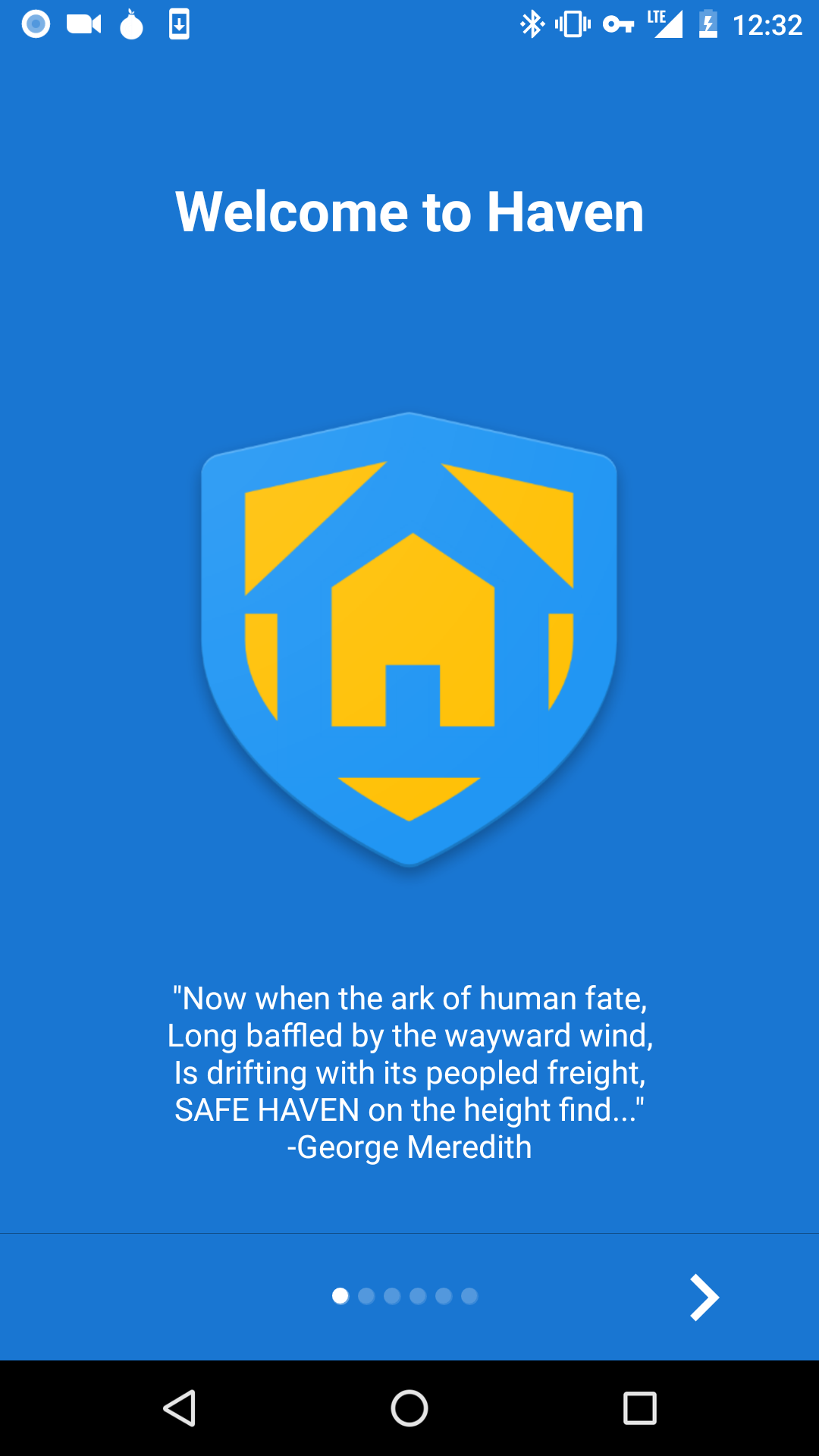
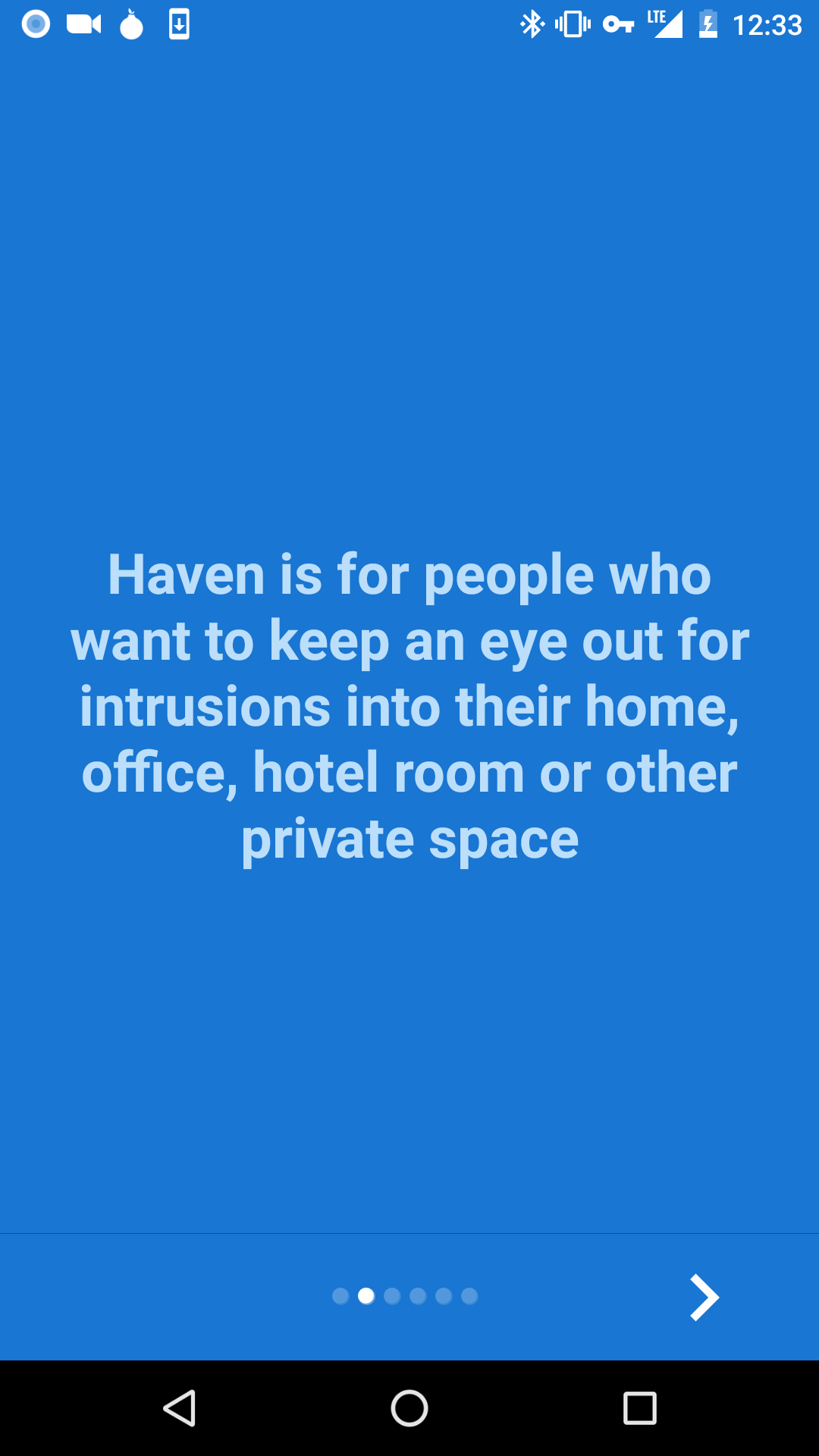
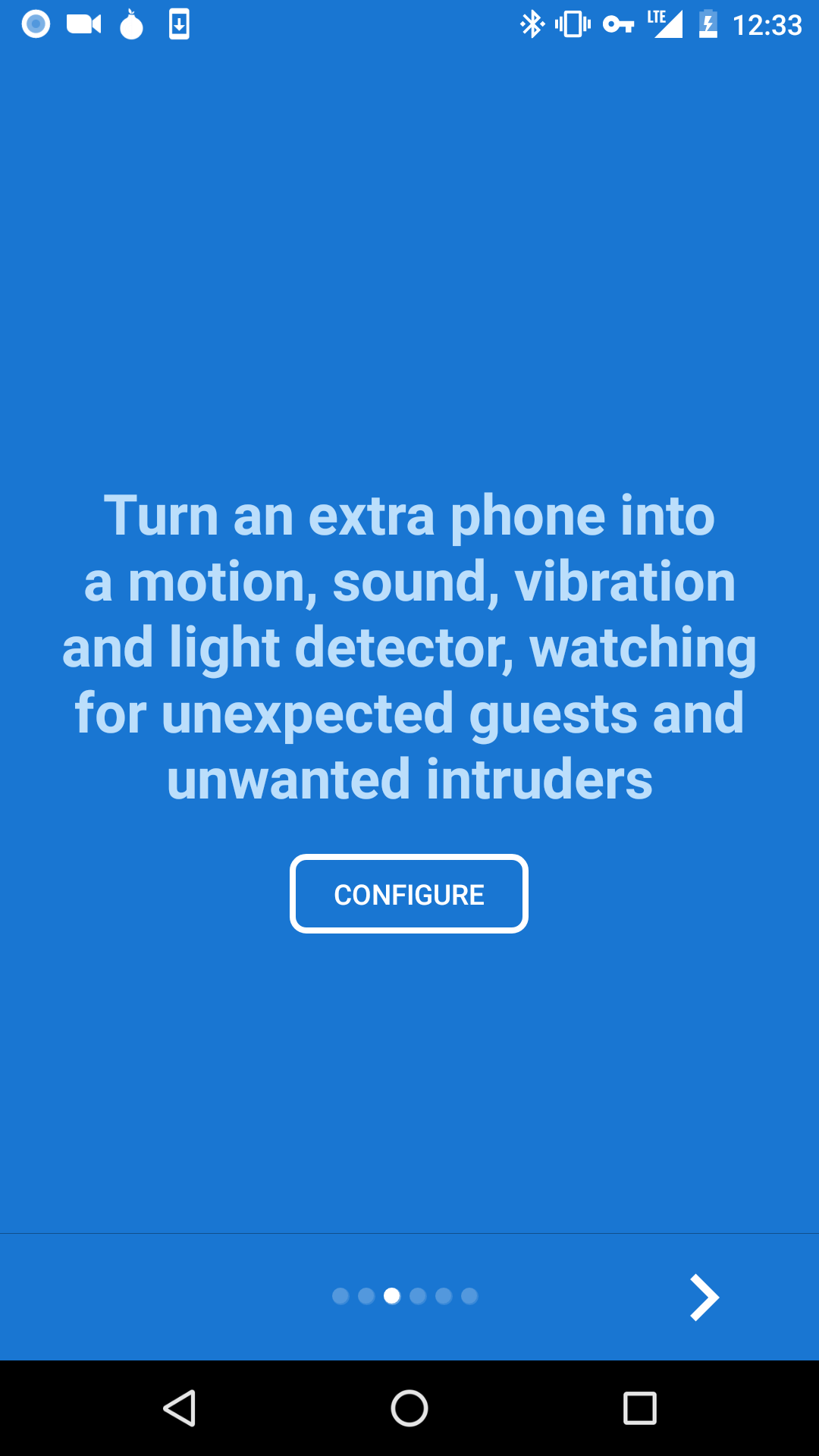
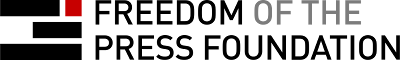

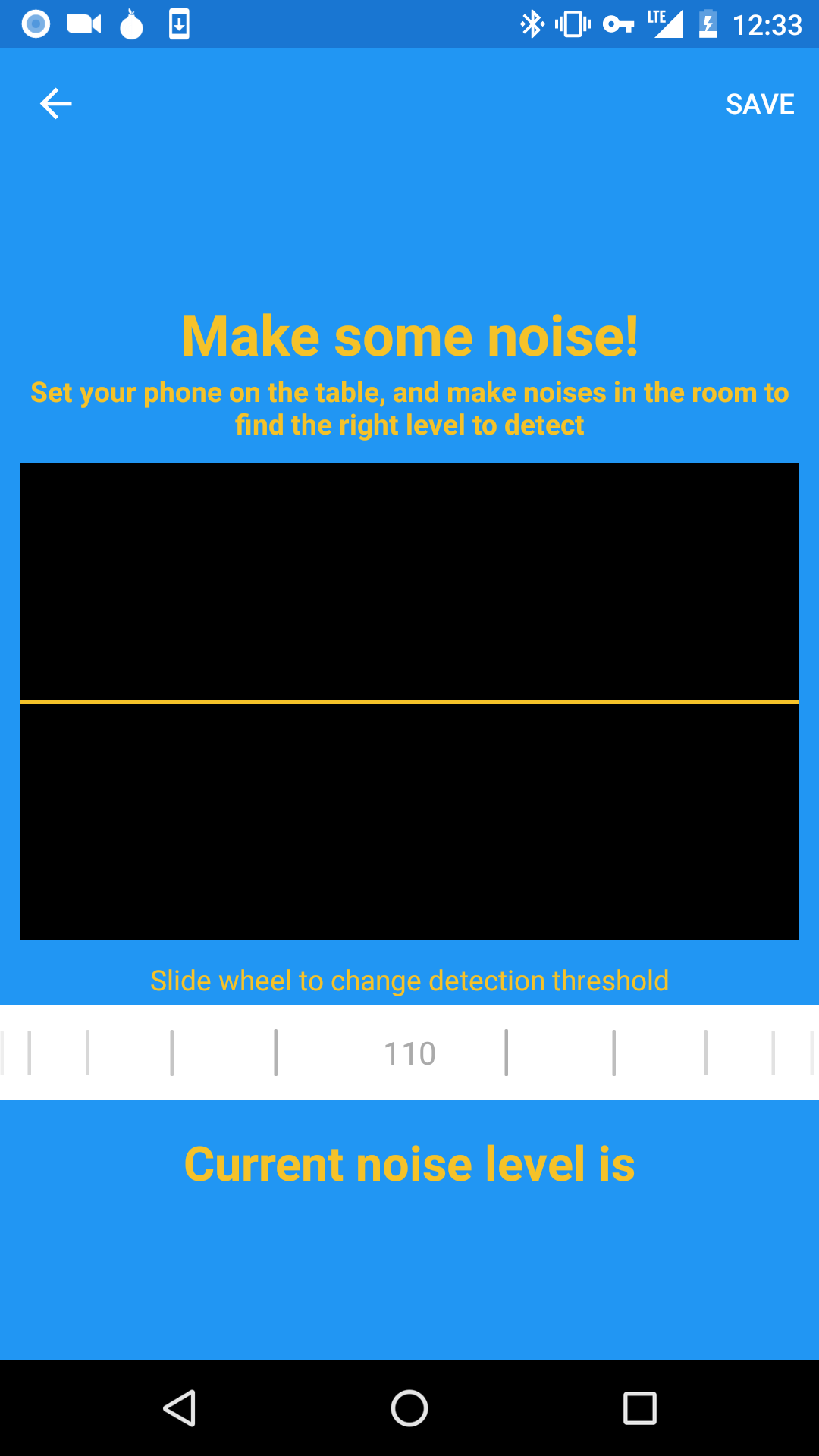
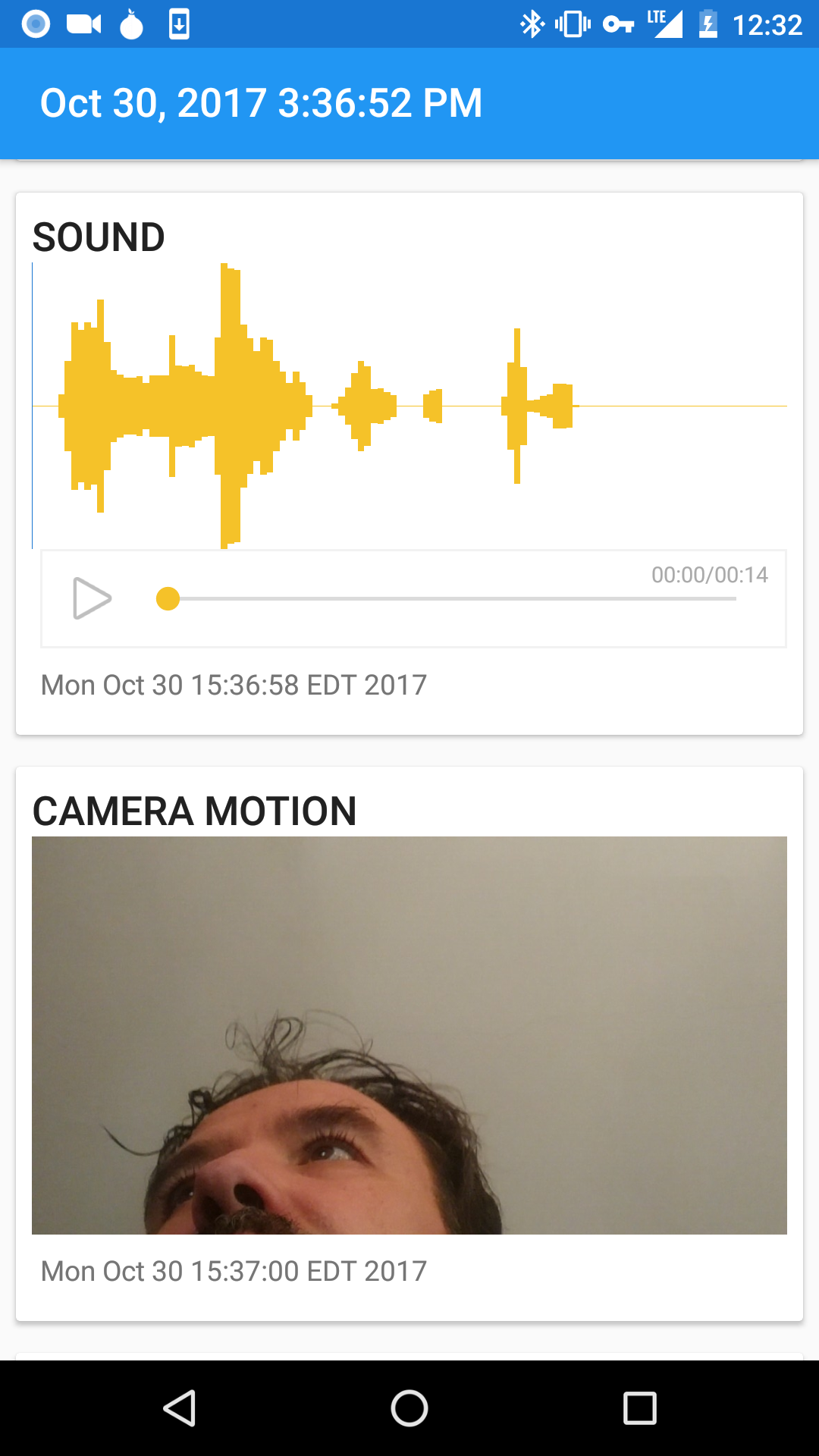
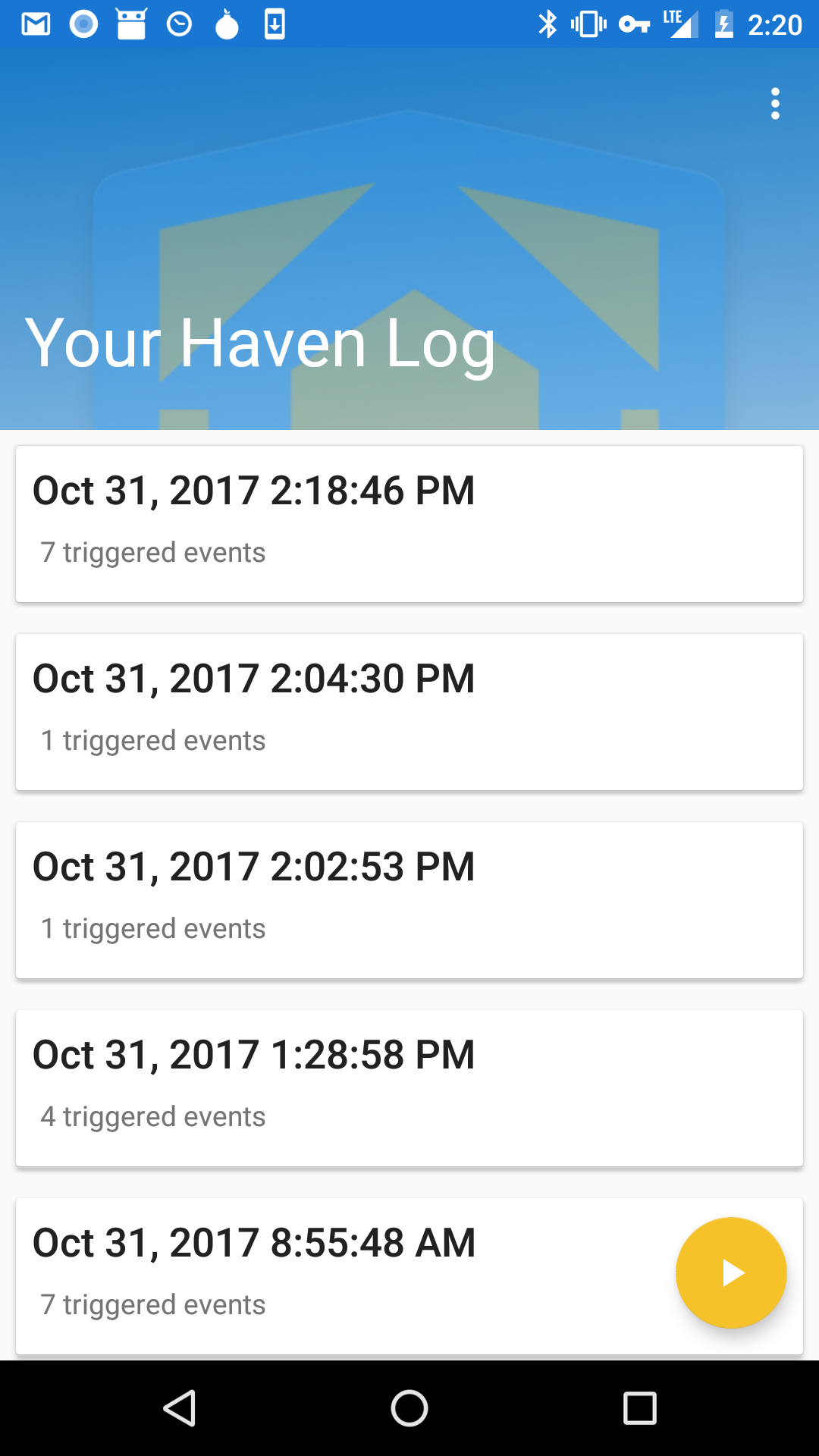

![[LoliHouse] Princess-Session Orchestra - 15 [WebRip 1080p HEVC-10bit...](http://s2.loli.net/2025/04/09/QO618K72ytGZmDJ.webp)







