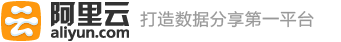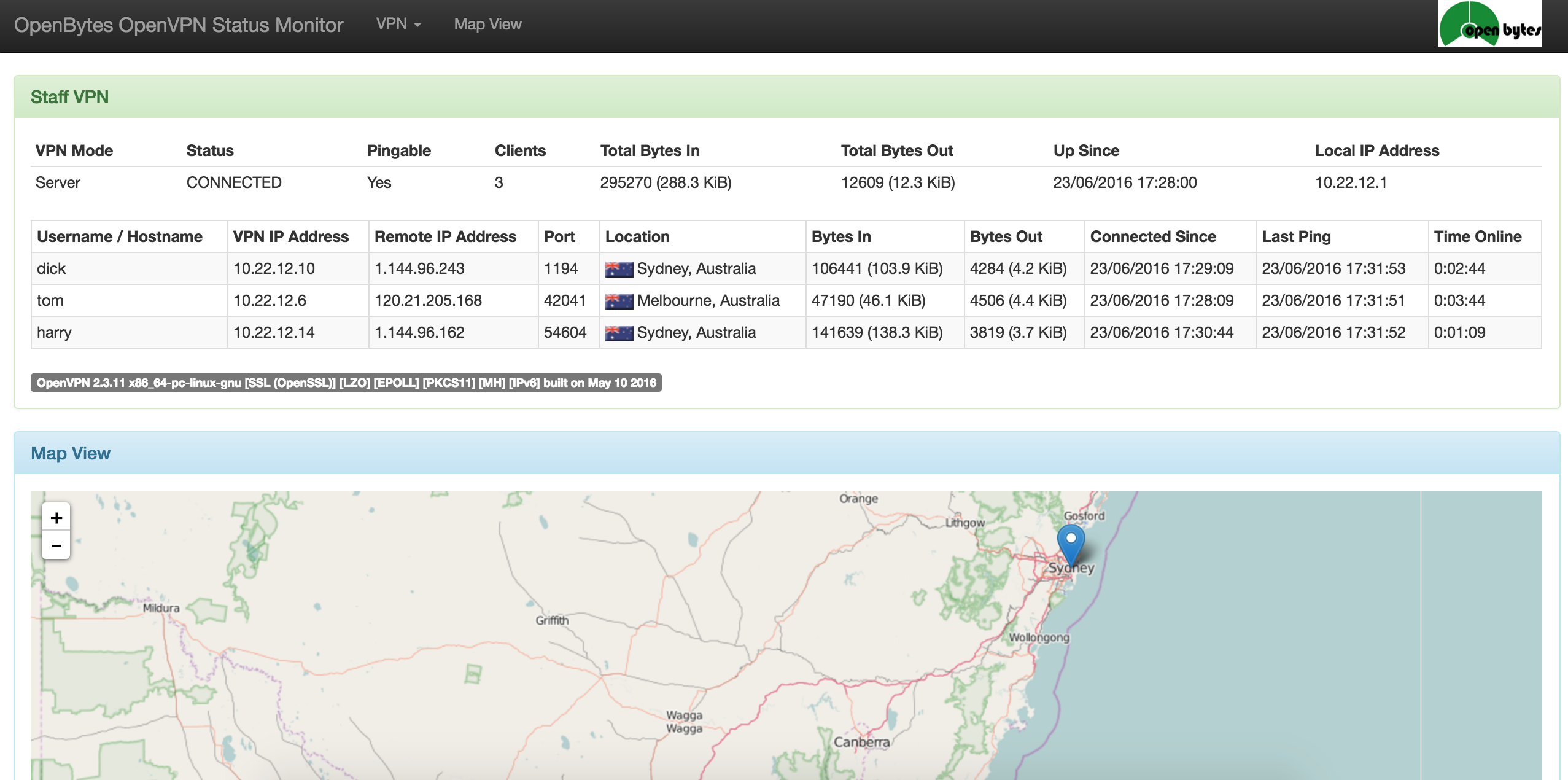A curated list of awesome Lua frameworks, libraries and software.
- alexazhou/VeryNginx - A very powerful and friendly nginx base on lua-nginx-module( openresty ) which provide WAF, Control Panel, and Dashboards.
- koreader/koreader - An ebook reader application supporting PDF, DjVu, EPUB, FB2 and many more formats, running on Kindle, Kobo, PocketBook, Ubuntu Touch and Android devices
- luvit/luvit - Lua + libUV + jIT = pure awesomesauce
- leafo/moonscript -
🌙 A language that compiles to Lua - tarantool/tarantool - Get your data in RAM. Get compute close to data. Enjoy the performance.
- awesomeWM/awesome - awesome window manager
- loveshell/ngx_lua_waf - ngx_lua_waf是一个基于lua-nginx-module(openresty)的web应用防火墙
- pkulchenko/ZeroBraneStudio - Lightweight Lua-based IDE for Lua with code completion, syntax highlighting, live coding, remote debugger, and code analyzer; supports Lua 5.1, 5.2, 5.3, LuaJIT and other Lua interpreters on Windows, MacOS, and Linux
- OpenNMT/OpenNMT - Open-Source Neural Machine Translation in Torch
- copycat-killer/awesome-copycats - Awesome WM themes
- luafun/luafun - Lua Fun is a high-performance functional programming library for Lua designed with LuaJIT's trace compiler in mind.
- luakit/luakit - Fast, small, webkit based browser framework extensible by Lua.
- luarocks/luarocks - LuaRocks is a package manager for Lua modules.
- kikito/middleclass - Object-orientation for Lua
- openresty/lua-resty-redis - Lua redis client driver for the ngx_lua based on the cosocket API
- stevedonovan/Penlight - A set of pure Lua libraries focusing on input data handling (such as reading configuration files), functional programming (such as map, reduce, placeholder expressions,etc), and OS path management. Much of the functionality is inspired by the Python standard libraries.
- sailorproject/sailor - A Lua MVC Web Framework.
- fcambus/telize - Telize is a JSON IP and GeoIP REST API (IP Geolocation) built on Nginx and Lua
- Olivine-Labs/busted - Elegant Lua unit testing.
- SSYGEN/blog - gamedev blog
- pintsized/lua-resty-http - Lua HTTP client cosocket driver for OpenResty / ngx_lua.
- facebook/fblualib - Facebook libraries and utilities for Lua
- mpeterv/luacheck - A tool for linting and static analysis of Lua code.
- cldrn/nmap-nse-scripts - My collection of nmap NSE scripts
- bungle/lua-resty-template - Templating Engine (HTML) for Lua and OpenResty.
- nrk/redis-lua - A Lua client library for the redis key value storage system.
- sumory/lor - a fast, minimalist web framework for lua based on OpenResty
- emmericp/MoonGen - MoonGen is a fully scriptable high-speed packet generator built on DPDK and LuaJIT. It can saturate a 10 Gbit/s connection with 64 byte packets on a single CPU core while executing user-provided Lua scripts for each packet. Multi-core support allows for even higher rates. It also features precise and accurate timestamping and rate control.
- copycat-killer/lain - Awesome WM complements
- kikito/inspect.lua - Human-readable representation of Lua tables
- Yonaba/Jumper - Fast, lightweight and easy-to-use pathfinding library for grid-based games
- gamesys/moonshine - A lightweight Lua VM for the browser
- ignacio/LuaNode - Asynchronous I/O for Lua
- kernelsauce/turbo - Turbo is a framework built for LuaJIT 2 to simplify the task of building fast and scalable network applications. It uses a event-driven, non-blocking, no thread design to deliver excellent performance and minimal footprint to high-load applications while also providing excellent support for embedded uses.
- openresty/lua-resty-mysql - Nonblocking Lua MySQL driver library for ngx_lua or OpenResty
- scipag/vulscan - Advanced vulnerability scanning with Nmap NSE
- mirven/underscore.lua - A utility library for Lua
- doujiang24/lua-resty-kafka - Lua kafka client driver for the Openresty based on the cosocket API
- pkulchenko/MobDebug - Remote debugger for Lua.
- kikito/bump.lua - A collision detection library for Lua
- Yonaba/Moses - Utility library for functional programming in Lua
- sean-lin/protoc-gen-lua - Google's Protocol Buffers project, ported to Lua
- zeta0134/LuaGB - A gameboy emulator written in pure Lua. Work in progress.
- Planimeter/grid-sdk - The Grid SDK - Game engine for Lua
- andremm/typedlua - An Optional Type System for Lua
- starjun/openstar - lua waf,nginx+lua,openresty,luajit,waf+,cdn,nginx
- tylerneylon/pacpac - A lua-based Pac-Man clone.
- franko/luajit-lang-toolkit - A Lua bytecode compiler written in Lua itself for didactic purposes or for new language implementations
- dualface/gbc-core - GameBox Cloud Core - The Game Server Framework based on Lua and OpenResty.
- openresty/lua-resty-core - New FFI-based API for lua-nginx-module
- Bambooir/TeleSeed - A Telegram-CLI Administration Telgram bot in Lua
- Igalia/pflua - Packet filtering in Lua
- vsergeev/luaradio - A lightweight, embeddable software-defined radio framework built on LuaJIT
- pintsized/ledge - An RFC compliant and ESI capable HTTP cache for Nginx / OpenResty, backed by Redis
- meric/l2l - Lisp is Lisp. Lua is Lua. Lisp and Lua as One.
- openresty/lua-resty-limit-traffic - Lua library for limiting and controlling traffic in OpenResty/ngx_lua
- kikito/tween.lua - Tweening/Easing/Interpolating functions for lua. Inspired on jQuery's animate method.
- mongrel2/Tir - A Simple Lua Web Framework For Mongrel2
- leafo/magick - Lua bindings to ImageMagick for LuaJIT using FFI
- marcoskirsch/nodemcu-httpserver - A (very) simple web server written in Lua for the ESP8266 firmware NodeMCU.
- openresty/lua-resty-websocket - WebSocket support for the ngx_lua module (and OpenResty)
- MisterDA/love-release -
💌 Lua script that makes LÖVE game release easier - kingluo/luajit.io - luajit io framework
- lipp/lua-websockets - Websockets for Lua.
- Yonaba/30log - 30 lines library for object orientation in Lua
- openresty/lua-resty-upload - Streaming reader and parser for http file uploading based on ngx_lua cosocket
- ers35/luastatic - Build a standalone executable from a Lua program.
- kikito/lua_missions - Lua Koans, minus the Zen stuff
- daogangtang/bamboo - Bamboo is the web framework of Lua based on Mongrel2, ZeroMQ and NoSQL database.
- iresty/Mio - API statistics/summary and health datas in NGINX based on OpenResty/ngx_lua, just like NGINX Plus
- openresty/lua-resty-upstream-healthcheck - Health Checker for Nginx Upstream Servers in Pure Lua
- viruscamp/luadec - Lua Decompiler for lua 5.1 , 5.2 and 5.3
- fperrad/lua-MessagePack - a pure Lua implementation of msgpack.org[Lua]
- somesocks/lua-lockbox - A collection of cryptographic primitives written in pure Lua
- upyun/slardar - Updating your upstream list and run lua scripts without reloading Nginx.
- rxi/lume - Lua functions geared towards gamedev
- pavouk/lgi - Dynamic Lua binding to GObject libraries using GObject-Introspection
- unixhot/waf - 使用Nginx+Lua实现的WAF
- slembcke/debugger.lua - A simple, embedabble CLI debugger for Lua.
- appwilldev/moochine - MOOCHINE - A simple and lightweight web framework based on OpenResty(ngx_lua, http://openresty.org).
- ostinelli/gin - A LUA fast, low-latency, low-memory footprint, web JSON-API framework with Test Driven Development helpers and patterns.
- harningt/luajson - JSON parser/encoder for Lua Parses JSON using LPEG for speed and flexibility. Depending on parser/encoder options, various values are preserved as best as possible.
- daurnimator/lua-http - HTTP Library for Lua. Supports HTTP(S) 1.0, 1.1 and 2.0; client and server.
- knyar/nginx-lua-prometheus - Prometheus metric library for Nginx written in Lua
- Neopallium/lua-pb - Lua Protocol Buffers
- pkulchenko/serpent - Lua serializer and pretty printer.
- pguillory/luajit-libuv - LuaJIT FFI binding for libuv
- openresty/lua-resty-string - String utilities and common hash functions for ngx_lua and LuaJIT
- aleju/face-generator - Generate human faces with neural networks
- EvandroLG/pegasus.lua -
🚀 Pegasus.lua is a http server to work with web applications written in Lua language. - pingidentity/lua-resty-openidc - Lua implementation to make NGINX operate as an OpenID Connect RP or OAuth 2.0 RS using the Lua extension scripting features (http://wiki.nginx.org/HttpLuaModule) which are for instance part of OpenResty (http://openresty.org/)
- openresty/lua-resty-lrucache - Lua-land LRU Cache based on LuaJIT FFI
- Kadoba/Advanced-Tiled-Loader - Imports Tiled maps into Lua for the LÖVE game engine. (NO LONGER IN DEVELOPMENT)
- Overtorment/NoobHub - Network multiplayer and messaging for CoronaSDK, Moai, Gideros & LÖVE
- liseen/lua-resty-http - Lua http client driver for the ngx_lua based on the cosocket API
- craigmj/json4lua - JSON (Javascript Object Notation - http://www.json.org) encoding / decoding module for Lua, and very basic JSON RPC module (requiring socket 2.0).Module requires compat-5.1 if using Lua 5.0.This repository was converted from a CVS repository on luaforge.net on Jan. 20, 2010.
- RememberTheAir/GroupButler - A Lua Telegram bot based on Otouto
- vlipco/srv-router - OpenResty (nginx+lua) that discovers upstream servers from SRV records
- torch/threads - Threads for Lua and LuaJIT. Transparent exchange of data between threads is allowed thanks to torch serialization.
- xjdrew/levent - lua concurrency library based on libev, similar with gevent
- lua-stdlib/lua-stdlib - General Lua libraries
- TACC/Lmod - Lmod: An Environment Module System based on Lua, Reads TCL Modules, Supports a Software Hierarchy
- rxi/classic - Tiny class module for Lua
- torhve/weechat-matrix-protocol-script - A WeeChat script in Lua that implements the matrix.org chat protocol
- openresty/lua-resty-lock - Simple nonblocking lock API for ngx_lua based on shared memory dictionaries
- lefcha/concurrentlua - Concurrency oriented programming in Lua
- bjornbytes/RxLua - Reactive Extensions for Lua
- richardhundt/shine - A Shiny Lua Dialect
- Argon-/mpv-stats - Display file statistics in mpv. Please read the "Requirements" to find out which version you need!
- leegao/LuaInLua - A self-hosting compiler for the Lua language.
- igrigorik/tokyo-recipes - Lean & mean Tokyo Cabinet recipes (with Lua)
- bungle/lua-resty-session - Session library for OpenResty – flexible and secure
- bluebird75/luaunit - Luaunit is a unit-testing framework for Lua, in the spirit of many others unit-testing framework. Luaunit let's you write test functions, test classes with test methods and setup/teardown functionality.
- torhve/LuaWeb - A very simple blog engine using openresty, nginx, lua, markdown, git and redis
- oUF-wow/oUF - WoW AddOn - Unit frame framework.
- tanema/light_world.lua - A lighting model made for love 2d
- nicknlsn/MarioKart64NEAT - NEAT implementation in Lua for Mario Kart 64 and the BizHawk emulator
- davidm/lua-inspect - Lua code analysis, with plugins for HTML and SciTE
- weshoke/Lust - Lua String Templates
- fjolnir/TLC - The Tiny Lua Cocoa Bridge
- rxi/json.lua - A lightweight JSON library for Lua
- openresty/lua-resty-dns - DNS resolver for the nginx lua module
- openresty/lua-resty-memcached - Lua memcached client driver for the ngx_lua based on the cosocket API
- keplerproject/xavante - Xavante is a Lua HTTP 1.1 Web server that uses a modular architecture based on URI mapped handlers.
- Fizzadar/Luapress -
📰 Static site/blog generator written in Lua - davidm/lua2c - convert Lua source code into an equivalent C source code written in terms of Lua C API calls
- APItools/router.lua - A barebones router for Lua. It matches urls and executes lua functions.
- pygy/LuLPeg - A port of LPeg 100% written in Lua.
- hpxl/nginx-lua-fastdfs-GraphicsMagick - nginx+lua+fastdfs+GraphicsMagick 动态生成缩略图
- ignacio/StackTracePlus - StackTracePlus provides enhanced stack traces for Lua.
- norman/telescope - A highly customizable test library for Lua that allows declarative tests with nested contexts.
- zrong/lua - A lua library by zengrong.net
- paulcuth/starlight - A Lua to ES6 transpiler.
- appwilldev/moochine-demo - OpenResty(ngx_lua, http://openresty.org )+Moochine 完整实例
- Olivine-Labs/lustache - Mustache templates for Lua
- CapsAdmin/goluwa - An experimental game framework written in luajit
- stravant/LuaMinify - Lua source code minifier.
- agoragames/nginx-google-oauth - Lua module to add Google OAuth to nginx
- rxi/flux - A fast, lightweight tweening library for Lua
- kikito/md5.lua - MD5 sum in pure Lua, with no C and no external dependencies
- majek/lua-channels - Go style channels in pure Lua
- kyleconroy/lua-state-machine - A finite state machine lua micro framework
- DhavalKapil/elasticsearch-lua - Lua client for Elasticsearch
- deepmind/dqn - Lua/Torch implementation of DQN (Nature, 2015)
- bakpakin/tiny-ecs - ECS for Lua
- WeakAuras/WeakAuras2 - World of Warcraft addon that provides a powerful and flexible framework to display highly customizable graphics on your screen.
- silentbicycle/tamale - TAble MAtching Lua Extension - An Erlang-style pattern-matching library for Lua
- airstruck/knife - A collection of useful micro-modules for Lua.
- YunoHost/SSOwat - A simple SSO for nginx, written in Lua
- mtourne/nginx_log_by_lua - Simple example of aggregated logging using log_by_lua hooks
- benglard/waffle - Fast, asynchronous web framework for Lua/Torch
- Aviana/LunaUnitFrames - Unit Frames for WoW 1.12.1
- wingify/lua-resty-rabbitmqstomp - Opinionated Lua RabbitMQ client library for the ngx_lua apps based on the cosocket API
- geekscape/mqtt_lua - MQTT Client library for the Lua language
- clementfarabet/graphicsmagick - A simple Lua wrapper to graphicsmagick.
- nixuehan/Belial - 基于nginx lua module 的一个 waf .
- jtarchie/underscore-lua - Underscore is a utility-belt library for Lua
- mlnlover11/LuaAssemblyTools - Lua Assembly/Bytecode Tools. Has functions for virtually all aspects of LASM, including reading/writing, verifying, stripping debug info, LASM decompilation, and LASM parsing.
- geoffleyland/luatrace - A tool for tracing Lua script execution and analysing time profiles and coverage
- MutePuker/TeleMute - A Telegram-CLI Administration Telgram bot in Lua - New TG
- ignacio/LuaOAuth - A OAuth client library for Lua
- saks/lua-resty-repl - Interactive console (REPL) for Openresty and luajit code
- paulofmandown/rotLove - Roguelike Toolkit in Love. A Love2D/lua port of rot.js
- luvit/lit - Toolkit for developing, sharing, and running luvit/lua programs and libraries.
- cloudflare/nginx-google-oauth - Lua module to add Google OAuth to nginx
- stevedonovan/Lake - A Lua-based Build Tool
- Neopallium/lualogging - LuaLogging provides a simple API to use logging features in Lua. Its design was based on log4j.
- kikito/stateful.lua - Stateful classes for Lua
- rxi/lurker - Auto-swaps changed Lua files in a running LÖVE project
- Mic92/vicious - Vicious is a modular widget library for the "awesome" window manager.
- Tieske/date - Date & Time module for Lua 5.x
- openresty/lua-resty-balancer - A generic consistent hash implementation for OpenResty/Lua
- xopxe/lumen - Lua Multitasking Environment.
- tickbh/tdengine - game server for Rust + Lua
- flingo64/PhotoStation-Upload-Lr-Plugin - Photo StatLr (aka PhotoStation Upload) is a Lightroom Publish and Export Service Plugin that enables the export /publishing of photos and videos from Lr to a Synology Photo Station. It uploads the photos/videos and all required thumbnails. It can download comments and ratings and do a real two-way synch of various metadata (tags, ratings, labels).
- zheng-ji/ngx_lua_reqstatus - 实时统计 nginx 状态的 lua 拓展
- lovetoys/lovetoys -
🍌 a full-featured Entity-Component-System framework for making games with lua - zserge/luash - Tiny lua module to write shell scripts with lua (inspired by Python's sh module)
- golgote/neturl - URL and Query string parser, builder, normalizer for Lua
- stevedonovan/Microlight - A little library of useful Lua functions, intended as the 'light' version of Penlight
- hoelzro/lua-repl - A Lua REPL implemented in Lua for embedding in other programs
- cocos-creator/creator-lua - Cocos Creator 的 Lua 支持
- xfbs/PiL3 - My solutions to the exercises from the book "Programming in Lua 3" by Roberto Ierusalimschy
- Neopallium/lua-handlers - Provides a set of async. callback based handlers for working with raw TCP/UDP socket, ZeroMQ sockets, or HTTP client/server.
- mpeterv/argparse - Feature-rich command line parser for Lua
- clementfarabet/lua---nnx - An extension to Torch7's nn package.
- Phrogz/SLAXML - SAX-like streaming XML parser for Lua
- keplerproject/orbit - Orbit is an MVC web framework for Lua.
- rxi/log.lua - A tiny logging module for Lua
- msva/lua-htmlparser - An HTML parser for lua.
- leafo/etlua - Embedded Lua templates
- kikito/cron.lua - Time-related functions for Lua, inspired in javascript's setTimeout and setInterval
- clementfarabet/lua---parallel - A (simple) parallel computing framework for Lua
- zzamboni/dot-hammerspoon - My personal Hammerspoon configuration.
- vladimir-kotikov/clink-completions - Completion files to clink util
- RedisLabs/geo.lua - A helper library for Redis geospatial indices
- Kamikaze94/WolfHUD - Payday 2 HUD
- stevedonovan/LuaMacro - An extended Lua macro preprocessor
- cosmonawt/lua-telegram-bot - A simple Lua Library for the Telegram Bot API
- deepmind/classic - A class system for Lua.
- zserge/lua-promises - A+ promises in Lua
- kikito/i18n.lua - A very complete i18n lib for Lua
- facebook/CParser - A compact C preprocessor and declaration parser written in pure Lua
- xolox/vim-lua-inspect - Semantic highlighting for Lua in Vim
- Windower/Lua - Lua Addons and Scripts
- love2d-community/love-api - The whole LÖVE wiki in a Lua table.
- LazyZhu/lua-resty-ssdb - Lua ssdb client driver for the ngx_lua based on the cosocket API, SSDB is a leveldb server.
- cloudwu/lua-trace - Trace for debug lua
- bungle/lua-resty-nettle - LuaJIT FFI bindings for Nettle (a low-level cryptographic library)
- solso/api-aggregator - Aggregate REST API calls easily on a sandboxed Nginx+Lua env
- lubyk/dub - A Lua bindings generator that uses Doxygen to parse C/C++ headers.
- luapower/dynasm - DynASM with Lua mode
- RedisLabs/redis-lua-debugger - A Redis Lua script for debugging Redis Lua scripts
- Olivine-Labs/lusty - Lua RESTful Web Application Framework
- andremm/lua-parser - A Lua 5.3 parser written with LPegLabel
- jmcnamara/xlsxwriter.lua - A lua module for creating Excel XLSX files.
- Cluain/Lua-Simple-XML-Parser - Read simple XML easily
- cloudflare/loom - Easier to read LuaJIT dumps
- juce/lua-resty-shell - tiny subprocess/shell library to use with OpenResty application server
- bungle/lua-resty-validation - Validation Library (Input Validation and Filtering) for Lua and OpenResty.
- adobe-apiplatform/api-gateway-aws - AWS SDK for NGINX with Lua
- zeromq/lzmq - Lua binding to ZeroMQ
- thibaultcha/lua-resty-jit-uuid - Fast and dependency-free UUID library for LuaJIT/ngx_lua
- leegao/see.lua - A Lua 5.x/LuaJIT introspection library for humans
- cloudwu/ldebug - A Lua Remote Debugger
- SinisterRectus/Discordia - Discord API library written in Lua for the Luvit runtime environment
- pintsized/lua-resty-rack - A simple and extensible HTTP server framework for OpenResty.
- orts/server - A real map datapack based on TFS 1.2 engine
- JaapBraam/LoRaWanGateway - A LoRaWan Gateway in LUA
- Skycrab/skynet_websocket - skynet websocket(lua)
- pintsized/lua-resty-redis-connector - Connection utilities for lua-resty-redis
- mailru/tntlua - Tarantool 1.5 Lua stored procedures
- keplerproject/luadoc - LuaDoc is obsolete, use LDoc instead →
- CapsAdmin/pac3 - a character and entity editor for garry's mod
- psamim/telegram-cli-backup - A simple Lua script to backup Telegram messages into a CSV or sqlite database
- NodeUSB/nodemcu-ide - Browser based Lua IDE for ESP8266 SoC
- henix/slt2 - a simple Lua template processor
- duhoobo/lua-resty-smtp - I must be crazy trying to send mail with Nginx.
- nucular/sfxrlua - A port of the sfxr sound effect synthesizer to Lua
- leafo/heroku-openresty - Run OpenResty on Heroku with the Lua buildpack
- azurewang/lua-resty-fastdfs - Nonblocking Lua FastDFS driver library for ngx_lua
- starwing/lua-protobuf - A Lua module to work with Google protobuf
- javieryanez/nodemcu-modules - Modules for nodeMcu (LUA intepreter for ESP8266)
- renoise/xrnx - The official Renoise Lua Scripting repository
- umegaya/lua-aws - pure-lua implementation of aws REST APIs
- ToxicFrog/vstruct - A Lua library for packing and unpacking binary data, supporting arbitrary (byte-aligned) widths, named fields, and repetition.
- andycai/kodelua - Kode is a free Open Source Model-View-Controller framework using Lua.
- torch/trepl - A pure Lua-based, lightweight REPL for Torch.
- Neopallium/LuaNativeObjects - A Lua bindings generator written in Lua.
- renstrom/NeavUI - Development branch of Neav UI
- philips/lualint - lua linter
- jbochi/lua-resty-cassandra - Pure Lua Cassandra client using CQL binary protocol
- yuri/sputnik - An Extensible Wiki/CMS in Lua
- JakobGreen/lua-requests - Requests for Lua!
- diegofn/TuneIn-Radio-VLC - TuneIn Radio LUA Script for VLC 2.x. Its compatible with VLC for Windows and Mac
- silentbicycle/lunatest - xUnit-style + randomized unit testing framework for Lua (and C projects using Lua, etc.)
- mirven/luaspec - A specification framework for lua
- mfenner/pandoc-jats - A Lua custom writer for Pandoc generating JATS XML
- membphis/lua-resty-test - Lua test frame for the ngx_lua based on Openresty
- libmoon/libmoon - libmoon is a library for fast and flexible packet processing with DPDK and LuaJIT.
- keplerproject/wsapi - WSAPI is an API that abstracts the web server from Lua web applications.
- hopesoft/nginx-lua-image-module - A nginx module to resize, crop images
- bjornbytes/graphql-lua - GraphQL implementation in Lua
- moteus/lua-log - Asynchronous logging library for Lua 5.1/5.2
- gvvaughan/lyaml - LibYAML binding for Lua.
- Tieske/uuid - A pure Lua uuid generator (modified from a Rackspace module)
- SSYGEN/windfield - Physics module for LÖVE
- stepelu/lua-sci - SciLua: Scientific Computing with LuaJIT
- lua-nucleo/lua-nucleo - A random collection of core and utility level Lua libraries
- hoelzro/lua-term - Terminal operations for Lua
- graue/luasynth - Audio framework in Lua
- betaflight/betaflight-tx-lua-scripts - Collection of scripts to configure Betaflight from your TX (currently only supported in OpenTx)
- catwell/luajit-msgpack-pure - MessagePack for LuaJIT (using FFI, no bindings)
- airm2m-open/Luat_Air200 - luat open source project
- pixeltailgames/cinema -
🎥 Gamemode for Garry's Mod featuring multiplayer video streaming - nanomsg/luajit-nanomsg - LuaJIT FFI binding to the nanomsg library
- ittner/lua-iconv - Lua bindings for POSIX iconv
- hamishforbes/lua-resty-consul - Library to interface with the consul HTTP API from ngx_lua
- geekscape/nodemcu_esp8266 - NodeMCU Lua examples for the ESP8266 Wi-Fi module
- davidm/lua-matrix - Matrices and vectors of are real, complex, and symbolic elements, implemented as Lua tables.
- bobsayshilol/luajit-decomp - LuaJIT decompiler
- APItools/sandbox.lua - A lua sandbox for executing non-trusted code
- thibaultcha/lua-cassandra - Pure Lua driver for Apache Cassandra
- LuaDist/squish - Squish Lua libraries and apps into a single compact file.
- wrxck/mattata - A powerful, plugin-based, multi-purpose Telegram bot designed to serve a wide variety of purposes
- torch/xlua - A set of useful functions to extend Lua (string, table, ...).
- SSYGEN/boipushy - Input module for LÖVE
- shawndumas/adventure.lua - Lua Text Adventure Engine
- sailorproject/valua - Validation for lua! A module for making chained validations. Create your objects, append your tests, use and reuse it!
- vavrusa/luajit-bpf - This has been merged to to https://github.com/iovisor/bcc
- torhve/lua-resty-letsencrypt - Lua script for Nginx to automatically get certificates from LetsEncrypt CA
- pintsized/lua-resty-qless - Lua binding to Qless (Queue / Pipeline management) for OpenResty / Redis
- kikito/sha1.lua - SHA-1 secure hash computation, and HMAC-SHA1 signature computation in Lua (5.1)
- EmmanuelOga/easing - Easing functions implemented in lua (Functions from http://www.robertpenner.com/easing/ )
- brimworks/lua-http-parser - Lua binding to Ryan Dahl's "http-parser".
- bakpakin/binser - Customizable Lua Serializer
- speedata/luaqrcode - Pure Lua qrcode library
- rgieseke/locco - Locco is Docco in Lua.
- KSDaemon/wiola - WAMP implementation in Lua
- gvx/Ser - A fast, robust, richly-featured table serialisation library for Lua
- calio/lua-capnproto - Lua-capnp is a pure lua implementation of capnproto based on luajit.
- bighil/aeslua - Implementation of aes in nearly pure lua (bitlib is required)
- Tinywan/lua-nginx-redis-php7 -
💐 Redis执行Lua、Lua开发Nginx、OpenResty开发、Lua案例、Nginx基础总结等(Redis performs Lua, Lua develops Nginx, OpenResty development, Lua case, Nginx Foundation) - openresty/lua-tablepool - Lua table recycling pools for LuaJIT
- Olivine-Labs/luassert - Assertion library for Lua
- medcl/lua-resty-weedfs - weefs,lua,nginx and file post processing with ffmpeg and graphicsmagick
- leafo/image-server-tutorial - An example of an image processing server in OpenResty and Lua
- kikito/beholder.lua - Minimal observer pattern for Lua, with a couple twists
- jirutka/ngx-oauth - OAuth 2.0 proxy for nginx written in Lua.
- camchenry/sock.lua - A Lua networking library for LÖVE games.
- Yonaba/Lua-Class-System - Lua Class System (LCS) is a small library which offers a clean, minimalistic but powerful API for (Pseudo) Object Oriented programming style using Lua.
- tanema/behaviourtree.lua - a simple behaviour tree library for lua ported from javascript
- peter4431/LuaSoar - A lua debugger
- mindreframer/ProFi.lua - a non-official git mirror for ProFi, a Lua profiler
- norman/lua-haml - Haml for Lua
- JakobOvrum/LuaIRC - IRC library for Lua
- IronsDu/Joynet - high performance network library for lua, based on https://github.com/IronsDu/accumulation-dev and lua coroutine.
- fperrad/lua-Spore - a generic ReST client
- xolox/lua-lxsh - Lexing & Syntax Highlighting in Lua (using LPeg)
- FAForever/fa - Lua code for FAF
- DoubleSpout/lua-resty-aries - openresty and lua multi-function template
- cloudflare/raven-lua - A Lua interface to Sentry
- amireh/lua_cliargs - A command-line argument parsing module for Lua.
- Afforess/Factorio-Stdlib - Factorio Standard Library Project
- rizaumami/tdcli.lua - A simple Lua library for the telegram-cli
- peanode/simple-url-shorten - 基于Openresty的lua模块开发的简单网址缩短系统,特点是使用Nginx+lua+redis,性能非常高;具有域名黑名单、白名单,支持简单认证;支持自定义短网址;支持自定义短URL长度;支持自定义短网址字符前缀后缀等等
- dvv/nodemcu-thingies - Assorted set of small Lua modules for nodemcu-firmware
- gvx/bitser - Serializes and deserializes Lua values with LuaJIT
- emilk/sol - Lua + Typesafety = Sol
- xfguo/luactor - A pure Lua (at least for now) Actor Model framework.
- Wiladams/LAPHLibs - Lua Application Programming Helper Libraries
- TeamUlysses/ulx - ULX: A powerful administration addon for Garry's Mod
- openresty/lua-ssl-nginx-module - NGINX C module that extends ngx_http_lua_module for enhanced SSL/TLS capabilities
- daurnimator/luatz - Time, Date and Timezone library for lua
- daurnimator/lpeg_patterns - A collection of LPEG patterns
- artemshein/luv - [abandoned] Lua MVC web-framework
- tietang/ngx-lua-zuul - 基于Nginx&Lua 和Netflix Eureka的微服务网关。
- stevedonovan/luaish - A Lua REPL with global name tab-completion and a shell sub-mode
- BlackBulletIV/strong - A Lua library that makes your strings stronger!
- azurewang/lua-resty-postgres - Nonblocking Lua PostgreSQL driver library for ngx_lua
- andrewmcwatters/lclass - Lua with Classes
- zym2014/MoonWarriors-lua - 《雷电战机》游戏-Lua移植版
- tullamods/OmniCC - Cooldown count for everything
- tullamods/Bagnon - Single window displays for you items
- SiENcE/astray - Astray is a lua based maze, room and dungeon generation library for dungeon crawlers and rougelike video games
- pygy/strung.lua - Lua string patterns rewritten in Lua + FFI, for LuaJIT.
- grasses/nginx-lua-static-merger - Static file merger base on openresty
- grafi-tt/lunajson - A strict and fast JSON parser/decoder/encoder written in pure Lua.
- robmiracle/Simple-Table-Load-Save-Functions-for-Corona-SDK - Two very simple load and save function to store a Lua Table and Read it back in. Requires the Corona SDK JSON Library
- ppissanetzky/AndThen - Lua Promises library inspired by Q
- nczempin/Turres-Monacorum - scifi tower defense made with löve2d and lua
- moteus/lua-llthreads2 -
llthreadslibrary rewritten withoutLuaNativeObjectscode generator - iamaleksey/lua-zmq - Lua zeromq2 binding
- davisdude/mlib - A math and collisions library for Lua.
- sroccaserra/object-lua - [Deprecated] A class-oriented OOP module for Lua
- RealUI/RealUI - A minimalistic UI for World of Warcraft designed to be functional, yet also efficient and elegant.
- lattejed/a-star-lua - A clean, simple implementation of the A* pathfinding algorithm for Lua.
- clementfarabet/lua---csv - A package to read and write CSV. Provides high-level database-like handlers.
- bungle/lua-resty-uuid - LuaJIT FFI bindings for libuuid, a DCE compatible Universally Unique Identifier library.
- rrfeng/lua-resty-upstream-etcd - A OpenResty lua module that can use upstream config in etcd, Like nginx-upsync-module.
- rizaumami/merbot - Telegram Group Administration Bot
- perky/FEZ - A lua library that helps you create component based projects inspired by Artemis.
- luakit/luakit-plugins - Version control for various luakit plugins.
- koreader/koreader-base - Base framework offering a Lua scriptable environment for creating document readers
- koreader/android-luajit-launcher - Android NativeActivity based launcher for LuaJIT, implementing the main loop within Lua land via FFI
- bungle/lua-resty-libcjson - LuaJIT FFI-based cJSON library for OpenResty.
- yaukeywang/LuaMemorySnapshotDump - Lua memory snapshot dump utility, used for memory leak detection。
- x25/luajwt - JSON Web Tokens for Lua
- weshoke/DSL - Domain Specific Language generator for Lua
- tullamods/Dominos - A main actionbar replacement
- skaae/rbm_toolbox_lua - Port of RBM_toolbox to lua
- osa1/language-lua - Lua parser and pretty-printer
- neovim/lua-client - Lua client for Neovim
- MrTheSoulz/NerdPack - All your nerd tools for World of Warcraft!
- jp-ganis/JPS - Protected LUA DPS Addon
- davidm/lua-fish - Parses Lua to abstract syntax tree (AST) using LPeg.
- davidm/lua-compress-deflatelua - DEFLATE (RFC1951)/gunzip implemented in pure Lua
- cloudwu/luacc - LUACC allows you write C code in lua
- boyliang/lua_badboy - Some useful tools for lua
- starius/lua-lru - LRU cache in Lua
- mozilla/videur - Lua scripts for Nginx
- kurapica/PLoop - Pure Lua object-oriented program system, with many modern features like attribute, overload, etc. For Lua 5.1 or above(luajit included)
- karai17/lapis-chan - Image board software written in Lua using the Lapis web framework.
- jsimmons/mongrel2-lua - Lua api for the mongrel2 zeromq handler interface
- JesterXL/Robotlegs-for-Corona - Small subset of the ActionScript 3 Robotlegs framework ported to Lua for Corona.
- Jasoco/LOVE-Adventure-Game-Engine - An unfinished adventure game engine in the style of Zelda and modern real-time battle RPG's. To be finished sometime in 2015. Just in time for flying cars, power laces and self-drying jackets. Built with the awesome Lua-powered LÖVE 2D game development tool.
- icowan/lua-resty-17mon - IP数据库之openresty版
- ejmr/Luvent - Simple Event Library for Lua
- torch/class - Oriented Object Programming for Lua
- torch/argcheck - A powerful (and blazing fast) argument checker and function overloading system for Lua or LuaJIT
- Stepets/utf8.lua - one-file pure-lua 5.1 regex library
- seblindfors/ConsolePort - ConsolePort - Game Controller Addon for World of Warcraft
- itdxer/4DaysORM - Lua 4Days ORM for sqlite3 and mysql
- Yonaba/Allen - An utility library to manipulate strings in Lua
- TeamUlysses/ulib - ULib: A Lua library for more rapid development on Garry's Mod servers
- tbastos/lift - Lua automation tool and scripting framework
- StudioSol/ngx_stats - Collect nginx status in lua.
- Quenty/NevermoreEngine - NevermoreEngine - Reusable and easy unified server-client modules for faster game development on ROBLOX
- Playermet/luajit-tcc - Tiny C Compiler 0.9.26 binding for LuaJIT
- philanc/plc - Pure Lua Crypto
- lusis/lua-httpclient - A unified http/s client library for lua
- HandsomeMatt/3d2d-vgui -
👀 draw and input 2D VGUI in 3D world space for Garry's Mod - davidm/lua-bit-numberlua - Bitwise operators in pure Lua using Lua numbers
- timotta/wrk-scripts - Script Lua to work better with wrk
- SPR-CPU-ORG/F80 - A Professional Telegram-Bot Based On valtman.name/telegram-cli
- sharpobject/panel-attack - Tetris Attack/Panel de Pon clone in lua with LOVE
- robmiracle/Corona-SDK-RSS-Reader - A way to read RSS feeds using Lua and Corona SDK
- pltanton/net_widgets - Network widgets for Awesome WM
- nly/SingleLua - Simple but powerful ngx_lua web framework
- LPGhatguy/luajit-request - Simple HTTPS for LuaJIT!
- libremesh/lime-packages - LEDE/OpenWrt Packages composing LibreMesh meta-firmware for wireless mesh networking
- FlightControl-Master/MOOSE - Mission Object Oriented Scripting Environment (MOOSE) for lua mission scripting design in DCS World
- fffonion/lua-resty-sniproxy - SNI Proxy based on ngx_stream_lua_module
- Eonblast/fleece-lite - Fast Lua to JSON
- cloudwu/luareload - reload a lua module
- asamy/forgottenmapeditor - Map editor written in lua for Open Tibia. Written with OtClient's framework.
- xinmingyao/skynet_web - http websocket support lua skynet
- shiguredo/luli - A static analysis and linter tool for Lua
- pkulchenko/ZeroBraneEduPack - A collection of simple lessons, scripts, and demos in Lua, suitable for learning programming concepts.
- mlnlover11/XFuscator - Most advanced Lua obfuscator 3V4R
- kikito/memoize.lua - memoized functions in lua
- jcupitt/lua-vips - Lua binding for the libvips image processing library
- iryont/lua-struct - Implementation of binary packing/unpacking in pure lua
- ilua/ilua - Interactive Lua
- hoelzro/obvious - Widget library for the awesome window manager
- hnakamur/luajit-examples - my example codes for LuaJIT
- EvandroLG/computer_science_in_lua -
🌛 Implementation of some classic data structures and algorithms in Lua - aconbere/vert - Virtual Environments For Lua
- rdlaitila/LURE - Lua User Interface Rendering engine
- nrk/hige - {{growing mustaches in your templates with Lua}}
- mkottman/lua-git - An attempt to implement the basics of Git in pure Lua
- laomoi/lua_complete_eclipse - Parse lua files to make execution environment for lua/eclipse/ldt
- fsantanna/luagravity - LuaGravity is a reactive language that implements the synchronous approach for concurrency.
- fperrad/lua-TestMore - an Unit Testing Framework
- erogol/seg-torch - Segmentation with deep learning
- elihugarret/Moonlet - Live coding with Lua.
- danShumway/Piglet - A LUA driven AI that plays classic gameboy color games using experimentation.
- tcjennings/LUA-RFC-4122-UUID-Generator - Pure Lua Implementation of RFC 4122-compliant v4 pseudorandom UUID generator. Also includes an RFC 4122-compliant v5 SHA1-based UUID generator (bring your own crypto library). Both modules use the same license as Lua (the MIT license).
- moteus/luacov-coveralls - LuaCov reporter for coveralls.io service
- Mogara/LuaSkillsForQSGS - 新版太阳神三国杀武将技能代码速查手册(Lua版)
- kikito/semver.lua - Semantic versioning for Lua
- daly88/lutem - a lua template engine like a famous python template engine jinja2
- 128technology/protobuf_dissector - A Wireshark Lua plugin for decoding Google protobuf packets
- woothee/lua-resty-woothee - Woothee Lua-Openresty implementation
- WetDesertRock/vivid - Vivid is a simple lua library for dealing with simple color math.
- tomasguisasola/luasoap - LuaSOAP provides a very simple API that convert Lua tables to and from XML documents
- Sorroko/cclite - A cc emulator written in lua
- robertswan/diorama-game - The moddable lua scripts that drive the game
- matiasah/shadows - Shädows - A Shadows & Lights engine for löve
- ireaderlab/lua_nsc - dynamic upstream control on nginx
- grandquista/Lua-ReQL - Rethinkdb driver in Lua
- eaglewu/nlgm - NLGM (Nginx Lua GraphicsMagick)
- catwell/cw-lua - Catwell's Lua playground
- bungle/lua-resty-random - LuaJIT FFI-based Random Library for OpenResty.
- timebug/lua-resty-17monip - 17MonIP parsing library for ngx_lua.
- sergeyzavadski/breeze - High performance lua execution environment
- nenofite/mm - A delicious Lua inspector
🍒 🍪 🍰 - Mashape/lua-resty-worker-events - Cross Worker Events for Nginx in Pure Lua
- love2d-community/splashes - A collection of splash screens for LÖVE
- lipp/nodish - A Lightweight Lua equivalent to Node.js
- keplerproject/lua-compat-5.2 - Compatibility module providing Lua-5.2-style APIs for Lua 5.1
- kengonakajima/lua-msgpack - msgpack implementation by pure Lua (5.1) works without LuajJIT and FFI.
- jasonsantos/remdebug - Remote debugger for Lua using LuaSocket. RemDebug offers breakpoints, inspection, step into, step over and watch expressions using a simple command-line controller. The protocol allows the use of the debugger engine with other client interfaces.
- isage/lua-resty-moongoo - MongoDB library for OpenResty
- iopass4/behavior3-lua - behavior3-lua
- doujiang24/lua-resty-ini - lua-resty-ini - ini parser for OpenResty
- bungle/lua-resty-route - URL Routing Library for OpenResty Supporting Pluggable Matching Engines
- asqbtcupid/lua_hotupdate - my lua hotudpate(hot swap) implement
- adriweb/EEPro-for-Nspire - FormulaPro: An open-source EEPro-like application for the TI-Nspire, written in Lua.
- thehunmonkgroup/jester - Scripting toolkit for FreeSWITCH written in the Lua programming language
- Olivine-Labs/mediator_lua - Mediator pattern implementation for pub-sub management
- mozilla-services/lua_sandbox_extensions - Extension packages (sandboxes and modules) for the lua_sandbox project
- mcclure/emu-coop - Lua scripts for turning 1-player games into 2-player games using inventory sharing.
- MattJeanes/TARDIS - Time and Relative Dimension in Space. Now in your Garry's Mod.
- hprose/hprose-lua - Hprose for Lua
- zm33y/vlc-lua-sia - Say It Again - a VLC player extension that offers "per-phrase" video navigation and words lookup with export to Anki
- svof/svof - Svof is an AI system for Achaea, an online MUD. It has advanced and adaptable curing capabilities, defence raising, and addons.
- superzazu/denver.lua - a simple library to help you play custom waveforms with LÖVE
- silentbicycle/sidereal - Redis library for Lua, with optional non-blocking mode and Lua-style lists & sets.
- siffiejoe/lua-amalg - Amalgamation of Lua modules/scripts
- rm-code/love-IDEA-plugin - A LÖVE-Plugin for IntelliJ IDEA and PHPStorm. (Looking for new maintainer!)
- moteus/lua-path - File system path manipulation library
- Moones/-OLD-Ensage-scripts - Lua scripts for Ensage (Outdated)
- mkosler/LoveAStar - A* search, written in Lua, for use in the LOVE 2D game engine
- mikelovesrobots/lua-enumerable - A port of ruby's Enumerable module to Lua
- LuaJIT/LuaJIT-test-cleanup - Cleanup Workspace for LuaJIT tests
- DawnAngel/lua-nats - LUA client for NATS messaging system. https://nats.io
- creationix/lua-git - Git implementation in pure lua for luvit.
- cornelisse/LuaFSM - Finite State Machine library for Lua
- cappelnord/EzSVG - A Lua library for easy SVG generation
- bsm/lua-resty-http - Lua HTTP client driver for ngx_lua
- bsm/fakengx - Library for testing Lua scripts embedded into Nginx
- bennettanderson/LuaIDE - An in-game IDE for ComputerCraft
- bakpakin/Splash.lua - 2D Spatial Hashing in Lua
- akbooer/openLuup - a pure-Lua open-source emulation of the Vera Luup environment
- yestein/cocos_lua - It is a pure Lua framework contains Game Logic for mobile game developing. It can works on cocos2d-x 3.0~3.2, and can easiy suit for furture versions
- tonetheman/love_shaders - some shaders that work for love lua 0.9.1
- slact/lua-ohm - Lua Redis Object-hash-mapping and more
- simeon/Drazzard -
🎮 Arcade survival video game written in Lua - pygy/require.lua -
require()rewritten in plain Lua - Neopallium/lua-nanomsg - Lua bindings to NanoMsg
- lipp/lua-jet - Realtime Message Bus for the Web. Lua Implementation
- koenw/awesome-batteryInfo - lua function to get a formatted string with the current battery status. Can be used to fill a text widget in the awesome window manager.
- jamesmarlowe/lua-resty-s3 - Lua driver for uploading content to amazon s3
- hishamhm/f-strings - String interpolation for Lua
- gamebuildingtools/Highway-Dodge - This repo is for a written tutorial commissioned by Envato Tuts+. This tutorial covers how to create a highway dodge game using Corona SDK and the Lua programming language.
- gamax92/OCEmu - OpenComputers Emulator in Lua
- devyte/nodemcu-platform - A platform to serve as a base for nodemcu-firmware Lua applications
- chetannaik/learning_torch - Learning to program in Lua using "Torch" and other useful libraries
- aiq/basexx - A Lua library which provides base2(bitfield), base16(hex), base32(crockford/rfc), base64(rfc/url), base85(z85) decoding and encoding.
- X-Friese/FlyWithLua - A Lua scripting plugin for X-Plane
- TheLinx/ltwitter - A Twitter API wrapper for Lua.
- stevedonovan/Orbiter - A personal Lua Web Application Server
- Playermet/luajit-glfw - GLFW binding for LuaJIT
- perusio/lua-resty-tarantool - Library for working with tarantool from nginx with the embedded Lua module or with Openresty
- netxfly/nginx_lua_security - 浅谈nginx+lua在安全中的应用
- lloydzhou/lua-resty-cache - http cache to redis, can server stale response, and using "lua-resty-lock" only allow one request to populate a new cache
- jonstoler/lua-toml - toml decoder/encoder for Lua
- ioddly/love-repl - Magic-free in-game REPL for the Love game engine
- Hammerspoon/Spoons - The official repository of Spoon plugins
- fperrad/lua-CodeGen - a template engine
- bartbes/lovelybigplanet - A lua implementation of LittleBigPlanet created with LÖVE.
- bakins/lua-resty-riak - Lua riak protocol buffer client driver for the ngx_lua based on the cosocket API
- timn/lua-xmlrpc - Lua XML-RPC is a Lua package to access and provide XML-RPC services
- robotboy655/gmod-lua-menu - A Lua powered ( No HTML ) main menu for Garry's Mod.
- Nayruden/ns2lua - A collaborative effort to hack and improve lua with the new Natural Selection 2 engine. Join the discussion at #ns2devs on irc.gamesurge.net
- lujian101/LuaTableOptimizer - simple readonly lua table optimizer
- linkedin/dmarc-msys - This set of scripts in Lua implements DMARC policy checking and reporting for the Message Systems MTA products, a popular extendable commercial MTA.
- KSDaemon/Loowy - Lua WAMP client
- joshtynjala/gtween.lua - Port of Grant Skinner's GTween to Lua for Corona SDK
- jagt/pprint.lua - yet another lua pretty printer
- catwell/lua-multipart-post - HTTP Multipart Post helper that does just that.
- blitmap/lua-utf8-simple - Basic UTF8-handling functions for Lua
- twentytwoo/Moan.lua - Multiple-choice VN-esque messagebox library for LÖVE
- singularity-is-i/SVG-Path-in-Lua - This is a quick and dirty way to extract path coordinates which can be used Corona SDK using Lua scripting Language
- simoncozens/cassowary.lua - A port of the cassowary constraint solver engine to lua
- pakozm/lua-mapreduce - Lua-MapReduce framework implemented in Lua using luamongo driver and MongoDB as storage. It follows Iterative MapReduce for training of Machine Learning statistical models.
- openresty/lua-resty-memcached-shdict - Powerful memcached client with a shdict caching layer and many other features
- MINIONBOTS/GW2Minion - The LUA-Bot-Module for guild wars 2 from mmominion.com
- mikejsavage/flea - A lightweight Lua web framework
- maiome/lsso - Nginx SSO middleware for protecting your internets.
- luapower/winapi - winapi Lua+ffi binding
- lovelyrpgcommunity/A-Whiff-of-Steam - This is LövelyRPG project, community initiative aiming to create open source role playing game using Lua and Love 2D engine.
- Kinematics/GearSwap-Jobs - Repository for GearSwap lua files for various jobs
- khaledhosny/luaotfload - Moved to https://github.com/lualatex/luaotfload
- fcambus/motyl - Opinionated blog-aware static site generator written in Lua
- excessive/cdata - Serialize Lua tables to C structs and strings.
- ErnieE5/ee5_base64 - Lua base64 encoding
- CapsAdmin/ffibuild - ffibuild is a utility for generating C bindings for luajit using ffi and wrap them safe (if you want) lua code
- agladysh/luatexts - Trivial Lua human-readable binary-safe serialization library
- yandex-sysmon/nginx-lua-stats - Collect nginx reply statuses.
- xlibor/lxlib - a web application framework based on OpenResty(ngx+lua)
- timn/roslua - ROS Client Library for Lua
- thomasgoldstein/zabuyaki - Zabuyaki, Beat 'em up
- rxi/tick - Lua module for delaying function calls
- robinef/ua-lua - LUA User-Agent detector
- randrews/color - An ANSI color library for Lua
- openresty/lua-resty-shdict-simple - Simple applicaton-oriented interface to the OpenResty shared dictionary API
- mlepage/heightmap - Simple heightmap module for Lua. Uses the diamond-square algorithm to generate realistic terrain. MIT license.
- MINIONBOTS/FFXIVMinion - The LUA-Bot-Module for FFXIVMinion, from MMOMinion.com
- Mashape/lua-resty-dns-client - Lua DNS client, load balancer, and utility library
- luaforge/html - Library for parsing HTML, writen in pure-Lua.
- LPGhatguy/luajit-ffipp - (PROTOTYPE) A proof-of-concept C++ FFI for LuaJIT
- jamesmarlowe/lua-resty-hmac - Lua driver for making and receiving hmac signed requests
- eugeneia/s-lua - S-Lua, S-expressions and Macros for Lua
- daurnimator/mongol - A lua driver for mongodb
- darkstalker/LuaTwit - Lua library for accessing the Twitter REST and Streaming API v1.1
- calio/luaflow - A tool like GNU cflow but for Lua programming language
- akshendra/Serene-Conky - Nice and clean conky theme, made using lua and cairo
- ZhaoTianze/A-Star-PathFinder - A星寻路算法 for cocos2dx-lua
- Yonaba/strictness - Tracks accesses and assignments of undefined variables in Lua
- thehunmonkgroup/luchia - Lua API for CouchDB
- theganyo/lua2go - Easy access to your Go (Golang) modules from Lua and NGINX!
- Team-CC-Corp/JVML-JIT - A continuation of JVML which JITs Java bytecode to Lua bytecode rather than interpreting.
- stvp/lua-statsd-client - Statsd client for Lua
- shenzhan168/crushGame - 三消游戏 源码 ,使用quick-lua 3.3 开发
- salmito/leda - Leda is a SEDA (Staged Event-Driven Architecture) implementation in Lua.
- rohitjoshi/lua-mapreduce - Map Reduce implemented in Lua
- Olivine-Labs/lua-jwt - JSON Web Token library
- neomantra/nm-luajit-playground - LuaJIT-oriented code, particularly FFI bindings
- mascarenhas/cosmo - Cosmo is a “safe templates” engine for Lua.
- markandgo/text.lua - Fancy text library for LOVE
- leihog/hashids.lua - A Lua implementation of http://www.hashids.org
- kevinlekiller/mpv_scripts - Various lua scripts for the http://mpv.io video player.
- JesterXL/PlaneShooter - A simple plane shooter in Lua for Corona that mimics 1942 gameplay.
- interstellarDAVE/voronoi - A Lua Lib that creates a Voronoi Diagram based on Fortune's Algorithm. Designed to be used in Love2D, but should with an Lua code.
- iamwilhelm/frock - A flocking simulation written in Lua Love
- Humbedooh/server-status - mod_lua version of the Apache httpd's mod_status using dynamic charts
- hishamhm/datafile - A Lua library for handling paths when loading data files
- grosskur/lua-resty-aws - AWS signature V4 library for OpenResty + Lua
- GloryFish/lua-astar - A simple implementation of the A* (A Star) pathfinding algorithm for lua
- dingshukai/lua-oop - Lua Object Oriented Programming Framework. WOW!
- ccppluagopy/pomeloTolua4cocos2dxChat - provides some API binded to lua using libpomelo and cocos2dx-3.0
- catwell/lua-toolbox - Lua Toolbox website (deprecated)
- budda/hc2-scenes - Fibaro Home Centre 2 Scenes written in LUA
- bjornbytes/lust - Lightweight Lua test framework
- batrick/lunadry - A code formatter in Lua.
- axmat/lodash.lua - lodash inspired library for lua
- zhhchen/lua-resty-gearman - Lua gearman client driver for the ngx_lua based on the cosocket API
- YakLabs/kube-openresty-ingress - Kubernetes Ingress Controller using Lua in Openresty
- wrxck/telegram-bot-lua - A simple yet extensive Lua library for the Telegram bot API.
- unanimated/luaegisub - Aegisub automation scripts
- tst2005/lua-utf8 - [#####] Lua UTF8 limited support in pure lua script
- stepelu/lua-time - Time: Dates and Periods in Lua
- qbolec/Redis-Tree - LUA scripts which provide a tree index for Redis
- PedroAlvesV/AbsTK - The Abstract Toolkit – a widget toolkit for GUI and text-mode applications.
- luoxinliang/pomelo_quick_x - pomelo lua(quick-cocos2d-x) client.
- luapower/nw - native windows for Lua
- leeyiw/ngx_lua_anticc - HTTP flood attacks mitigation tool for Nginx
- knq/nginx-crowd-lua - Simple Lua based authentication script for nginx designed to authenticate against Atlassian Crowd
- jprjr/lua-resty-exec - Run external programs in OpenResty without spawning a shell or blocking
- IonoclastBrigham/firth - A simple Forth-like language intended for DSL creation, implemented in Lua.
- Fizzadar/Luawa - Lua Web Application (Framework)
- detailyang/lua-resty-socks5-server - This is an implementation of the SOCKS v5 server in the OpenResty
- denglf/FormatLua - Formatting lua to a more readable form by using Lua Development Tools library.
- catwell/haricot - Beanstalk client for Lua
- bowerhaus/BhWax - Wax is a Lua to ObjectiveC bridge. This version is tuned for Gideros SDK.
- altuzar/Appsamuck_Corona_SDK - Some of the Appsamuck example apps, written for Corona SDK and Lua
- unXedDani/Artal - A .PSD parsing library for LÖVE
- Sulunia/beatfever - An open-source reimplementation of the osu! "game engine" in Lua/Love2d
- spro/simon - Dynamic routing/vhosts with nginx + Lua + Redis
- sonoro1234/Lua2SC - Lua client for supercollider scsynth and supernova
- siffiejoe/lua-microscope - Creates images of arbitrary Lua values using GraphViz
- saucisson/lua-coronest - Lua coroutines that allow nesting
- rxi/coil - A tiny cooperative threading module for Lua
- rtoshiro/hammerspoon-init - Hammerspoon init.lua file.
- rossy/mpv-repl - A graphical REPL for mpv input commands
- rodamaral/smw-tas - Utility scripts for Super Mario World to be run on lsnes, BizHawk and Snes9x.
- philnelson/A-Star-Pathfinding-For-Lua - This is an A* (A-Star) pathfinding algorithm for the Lua programming language.
- mrkulk/Julia-Torch - Interface between Julia and Torch (Lua) using ZMQ
- MinecraftU/mcu-curriculum - Minecraft U Curriculum
- maurits150/simploo - Simple Lua Object Orientation
- martinfelis/luatablediff - Diffing and patching for Lua tables
- LuaDist/luasrcdiet - LuaSrcDiet - Compresses Lua source code by removing unnecessary characters.
- lua-carbon/carbon - The standard library Lua never had!
- lipp/tango - A simple and transparent RPC module for Lua.
- lewei50/lua-on-nodemcu - Lua lib for lewei50(iot) platform
- leafo/tableshape - Test the shape or structure of a Lua table, inspired by React.PropTypes
- leafo/cloud_storage - A Lua library for communicating with Google Cloud Storage
- kstep/scheme.lua - Simple Scheme interpreter written in Lua
- Jigoku/boxclip - 2D platformer engine using LÖVE and Lua
- JakobOvrum/ircbot - IRC bot framework in Lua.
- jaderhs/lua-consistent-hash - Consistent hash implemented in lua
- gvvaughan/specl - Behaviour Driven Development for Lua.
- dualface/easycocos-lua-framework - The Game Framework for Cocos2d-x Lua
- davidm/lua-annotate - C code comments externally stored but displayed inline
- ColonelThirtyTwo/lsqlite3-ffi - Lua SQLite using LuaJIT's FFI library.
- coderczp/MycatLB - 基于lua的负载均衡器,配置简单,性能跟nginx不相上下
- cloudflare/lua-re2 - RE2's C and Lua interface
- bungle/lua-resty-hoedown - LuaJIT FFI bindings to Hoedown, a standards compliant, fast, secure markdown processing library in C.
- AterCattus/luaghetti - Spaghetti html+lua code templater inside nginx
- alekso56/ComputercraftLua - A history of changes made in the ROM/BIOS of CC --
- airm2m-open/Luat_Air810 - Luat_Air810
- craigbarnes/lua-gumbo - Lua bindings for the Gumbo HTML5 parsing library, with a set of DOM APIs implemented in pure Lua.
- Tinywan/Lua-Nginx-Redis -
💐 Redis执行Lua、Lua开发Nginx、OpenResty开发、Lua案例、Nginx基础总结等(Redis performs Lua, Lua develops Nginx, OpenResty development, Lua case, Nginx Foundation) - zackdreaver/ROenglishRE - Ragnarok Online REnewal english translation
- tesnos/SMMOCM - A 3DS homebrew app written in Lua to allow people to exchange courses over the internet
- SSYGEA/blog - gamedev blog
- titansec/OpenWAF - Web security protection system based on openresty
- LuaAV/LuaAV - Audiovisual scripting with Lua
- agentzh/lua-resty-balancer - A generic consistent hash implementation for OpenResty/Lua
- SSYGEA/boipushy - Input module for LÖVE
- SSYGEA/windfield - Physics module for LÖVE
- 06wj/cocos2d_lua_snippets - cocos2d-x lua snippets for sublime text
- nmap/nmap - Nmap - the Network Mapper. Github mirror of official SVN repository.
- maiome-development/lsso - Nginx SSO middleware for protecting your internets.
- azurewang/Nginx_Lua-FastDFS - nginx_lua fastdfs module
- zzamboni/oh-my-hammerspoon - Oh-My-Hammerspoon! is a framework for managing your Hammerspoon configuration.
- agentzh/lua-tablepool - Lua table recycling pools for LuaJIT
- GravityScore/LuaIDE - An in-game IDE for ComputerCraft
- jnwhiteh/luasandbox - A fairly simple and robust Lua sandbox
- adonaac/blog - gamedev blog
- sumory/orange - OpenResty/Nginx Gateway for API Monitoring and Management.
- r-lyeh/AVA - A tiny 3D game engine in C++, with C and Lua interfaces. Written in 32 random ̷d̷a̷y̷s̷ m̷o̷n̷t̷h̷s̷ years.
- jprjr/multistreamer - A webapp for publishing video to multiple streaming services at once
- DracoBlue/lua-oauth - OAuth Implementation for Lua
- YoRyan/awesome-redshift - A small, simple lua library for interfacing the Awesome window manager with redshift.
- weshoke/codepeg - General lexing / parsing and AST manipulation using Lua and listlpeg
- vzhong/CoreNLP.lua - Lua client for Stanford CoreNLP
- tullamods/Combuctor - Single window displays for you items
- silentbicycle/lua-memcached - A Lua client for memcached, with optional non-blocking mode.
- sacek/Luajit-LPEG - LPeg v.10 virtual machine and capture evaluator implemented in LuaJIT 2.x
- rrthomas/lua-rlcompleter - Readline completion for Lua: DEPRECATED IN FAVOUR OF http://smbolton.com/lua.html
- interstellarDAVE/lualib-voronoi - A Lua Lib that creates a Voronoi Diagram based on Fortune's Algorithm. Designed to be used in Love2D, but should with an Lua code.
- davidm/lua-compat-env - Lua 5.1/5.2 environment compatibility functions.
- cucumber/cucumber-lua - A cucumber wire protocol implementation for Lua step definitions
- bakpakin/corope - Lua threading utility using coroutines.
- AshleighAdams/LuaFlare - An entire web server written in Lua.
- Tieske/pe-parser - Lua module to parse a Portable Executable (.exe , .dll, etc.) file and extract metadata
- thenumbernine/symmath-lua - computer algebra system written in lua
- soveran/resp - Lightweight RESP client for Lua
- Shrike78/Shilke2D - MOAI Lua porting of the AS3 Starling Framework
- Rinnegatamante/Sunshell - Multifunction shell for 3DS
- Redsmin/redis-lua-unit - Redis-lua-unit - Framework agnostic unit-testing for Redis Lua scripts
- norman/grackle - A static blog generator written in Lua
- nanopack/flip - Simple, lightweight, virtual IP management utility for moving IPs around nodes in response to cluster events.
- lusis/lua-github - Lua wrapper for talking to the github api
- kmarkus/rFSM - rFSM is a lightweight Statechart implementation in Lua
- katcipis/luanotify - Luanotify is a Lua package providing tools for implementing observer programming pattern
- h4rm/luafft - Lua package that includes functions for Fast Fourier Transformations.
- DelusionalLogic/pngLua - A pure lua implementation of a PNG decoder
- db4linq/lua - NodeMCU Example
- clementfarabet/lua---ffmpeg - An interface between ffmpeg and Lua/Torch
- ayourtch/luajit-fun - Fun with LuaJIT
- abaez/ta-rust - A mirror for the textadept module ta-rust hosted in bitbucket
- xopxe/bbl-twitter - Barebones Lua Twitter
- xanathar/lualinq - Lightweight LINQ like library for Lua.
- wixico/luann - A fast neural network module written for Lua.
- vzhong/torchlib - Data structures, algorithms, and ML/NLP tools in Lua.
- szagoruyko/cutorch-rtc - lua apply function for cutorch
- svyatogor/resty-lua-jwt - NGinx (OpenResty) LUA plugin for JWT authentication using Redis cache
- starius/lua-rote - Lua binding to ROTE, Terminal Emulation library
- starius/lua-resty-socks5 - Lua SOCKS5 client for the ngx_lua based on the cosocket API
- slime73/love-snippets - Snippets of Lua code useful in the LÖVE game framework.
- shomeax/wireshark-http-extra - Lua based plugin for Wireshark network sniffer to display more information about HTTP traffic
- nodchip/fceux-lua-simulated-annealing - An implementation of Simulated Annealing for FCEUX Lua Script to search NES input sequence automatically.
- nightsailer/lua-resty-mongo - Lua mongodb client driver for the ngx_lua based on the cosocket API
- minism/leaf - Lua utility library for game programming
- mimetic/corona-styled-textwrap - (Replaced by corona-textrender) A pure-Lua text rendering module for Corona SDK which can handle basic HTML, fonts, and even basic font metrics.
- lewei50/lua - Lua lib for lewei50(iot) platform
- leegao/Rocket-for-Lua - A Sqlite ORM modeler (implements Django's model paradigm in Lua) for all data related projects.
- leafo/lapis-bayes - Naive Bayes classifier for use in Lua
- laomoi/lua_complete_intellij - auto complete for quick-cocos2d-x in intellij IDEA
- headchant/bhtlua - behaviour trees in lua
- golgote/lua-resty-info - HTML-rendered information about installation of Nginx with ngx_lua module and OpenResty
- ColonelThirtyTwo/LuaJIT-Threads - Incomplete LuaJIT threading library. Not working on this anymore.
- ayourtch/gliese - A Lua microframework for small web app backends for Mongrel2 server
- agladysh/lua-phpserialize - Lua module to support PHP serialize()
- agentzh/lua-resty-multipart-parser - Simple multipart data parser for OpenResty/Lua
- xight/flashair-lua-dev - Stub for FlashAir
- tcoram/bson-lua - BSON in pure Lua.
- starwing/luaiter - A iteration library for Lua
- SpaceTown-Developers/Lemon-Gate - Expression Advanced a Lua sub language.
- slact/lua-feedparser - A decent RSS and Atom XML feed parser
- RobloxLabs/internal-code - This repository contains Lua code used internally by ROBLOX.
- pib/calabash - A cucumber-like BDD library for Lua on top of telescope.
- mpeterv/markdown - An implementation of the Markdown text-to-html markup system in pure Lua.
- moteus/lua-vararg - Library for manipulation of variable arguements of functions
- mkarliner/nodemcu-scripts - Simple scripts for ESP8266 Lua, aka: NodeMcu
- malkia/luajit-winapi - Complete Windows API Bindings for LuaJIT
- malkia/luajit-opencl - Dead project (Please refer to github.com/malkia/ufo) [OpenCL bindings for LuaJIT using the FFI library]
- keplerproject/leg - Leg is a Lua library which offers a complete Lua 5.1 grammar, along with some functions to use and modify it.
- Kadoba/love-struct - General-purpose data structures written in lua.
- JustANull/Serial - A Lua library to serialize things. Optimized to perform well on very large arrays... See README
- jk3064/chiliui - a lua-based opengl GUI
- ignacio/luagleck - A ZX Spectrum emulator written in Lua 5.3.
- ibdknox/lueve - Temporary home of Eve in Lua - will be merged into witheve/eve soon.
- edwinhollen/ChanceLua - A random "everything" generator, written in pure Lua.
- dreamfairy/PrompaLua - 横版RPG的lua移植版本
- annejan/nodemcu-lua-watch - ESP8266 NodeMCU Lua code for ijWatch project
- williamwilling/luagui - An easy-to-use library for creating GUIs with Lua.
- toastdriven/lua-base64 - Another base64 implementation.
- TheLinx/SocialLua - A Lua library for interfacing with many internet sites and services
- tekkub/wow-globalstrings - GlobalStrings.lua files from each locale
- sleighsoft/VLClive - https://github.com/chrippa/livestreamer integration for VLC, written in LUA using VLCs plugin architecture
- silentbicycle/lua-ukanren - Lua port of of microKanren, a minimal logic programming engine.
- silentbicycle/lua-mpd - A Lua client library for mpd.
- siffiejoe/lua-luaepnf - Extended PEG Notation Format (easy grammars for LPeg)
- rsisto/luaGpio - Simple lua file for GPIO control in embedded systems
- prasannakkcse/Custom-particle-emitter - Lua based Custom particle emitter for corona SDK
- norman/hops - A lightweight, pluggable web framework for Lua
- luapower/glue - everyday Lua functions
- ladc/lgsl - LGSL: A numerical library for Lua based on GSL
- jie123108/lua-resty-stats - lua-resty-stats - is a statistical module for nginx base on ngx_lua, Statistical key and values are configurable, can use the nginx core's variables and this module's variables. The statistical result store in mongodb.
- Isotarge/ScriptHawk - A collection of Lua scripts and RAM watches for BizHawk.
- gzldx/lua-upload - 使用Openresty搭建的图片上传系统,使用fastdfs做存储
- gutschke/fido-u2f-nginx-lua - Example code for FIDO U2F authentication with the Lua module in nginx
- glua/luaserverbrowser - updated legacy server browser
- gityf/ngx_lua_thrift - thrift lua for nginx.
- gfoot/kopiluadebug - Some glue to allow debugging of KopiLua using remote Lua debuggers such as ZeroBrane
- Germanunkol/Affair - Networking library for the Löve engine. Uses Lua Socket. TCP only.
- gamax92/midi2pico - Midi to PICO-8 converter
- fperrad/lua-CoatPersistent - an ORM for lua-Coat
- Foohy/gm-rollercoaster - Lua rollercoasters in Garry's Mod.
- dukov777/esp8266-evb-lua - Controlling esp8266-evb relay with Lua
- davidhollander/ox - Lightweight, asynchronous server library for Lua and LuaJIT
- arunpersaud/osbf-lua - Text classification module for the Lua Programming Language and a production class anti-spam in Lua using the module
- aperezdc/lua-itertools - Functional iterators for Lua based on coroutines
- ziontab/lua-nginx-tarantool - Driver for tarantool 1.6 on nginx cosockets
- Xamla/torch-ros - Torch7/lua wrapper of roscpp via ffi.
- thePanz/VLC-Subtitles-Finder - VLC plugin (written in LUA) for subtitles search and download.
- stevedonovan/lglob - Extended undefined-variable checker for Lua 5.1 and 5.2
- ssimunic/esp8266-dht22 - ESP8266 Lua script running on NodeMCU firmware which sends DHT22 data to web server, with deepsleep mode
- simenkid/lua-events - A Lua EventEmitter class in node.js style.
- silentbicycle/lua-bdd - Binary decision diagram library (Lua)
- rweichler/lucy - LUa CYcript
- rm-code/logivi - Git visualisation software written in Lua.
- Polkm/learn - A lightweight, simple, and modular machine learning library written in pure Lua.
- PlayFab/LuaSdk - PlayFab Lua SDK for LuaDist command-line, Defold, and more
- Plaque-fcc/luakit-adblock - AdBlock for luakit browser.
- p0pr0ck5/lua-resty-tarpit - OpenResty response time inflation
- Neopallium/lua-clang-cindex - FFI bindings to libclang's CIndex interface.
- mirrexagon/lua-irc-engine - A Lua IRC module that tries to be minimal and extensible.
- minetest-mods/mg - A custom Lua-mapgen, with biomes, caves, villages, cliffs and ore generation.
- meric/loveui.love - A GUI library for the lua game framework
love2d - markandgo/tile-collision - Tile collision in Lua/LOVE
- lusis/lubot - Lua Chatbot running inside OpenResty
- lipp/ludent - A primitive Lua indenter / formatter / beautfier
- linbc/crontab.lua - lua crontab
- joshtynjala/signal.lua - Signals are a light-weight messaging tools for Lua and the Corona SDK.
- isage/lua-resty-mobile - Mobile detection for nginx/openresty
- hoelzro/ansicolors - ANSI terminal color manipulation for Lua.
- henriquemoody/LuaValidation - Validation library for Lua with fluent API and error message handling
- gtimworks/lua-process - This is a pure lua solution which supports process concept. Each lua code chunk is sandboxed as a lua co-routine. The process are still non-preemptive, but with a CPU limitation.
- geoffleyland/lua-kdtree - n-dimensional kdtree spatial indexing
- FPtje/MySQLite - Lua module for Garry's mod. Depends on MySQLOO or tmysql4.
- felipedaragon/lua_at_client - Lua@Client is an extension of Lua Pages to enable Lua scripts in the browser. It also facilitates running Lua scripts from static HTML pages
- ds84182/LuaVM - Lua Virtual Machine (and various tools) for Lua so you can Lua while you Lua
- dcartoon/redis-lua-scripts - Collection of Lua scripts for use with Redis
- daurnimator/lredis - A redis client for lua
- daurnimator/fifo.lua - Fifo library for Lua
- dannote/lua-template - The simplest Lua template engine
- coronalabs/framework-cloud - The Core LUA Library for Corona Cloud
- bungle/lua-resty-reqargs - Read application/x-www-form-urlencoded, multipart/form-data, and application/json request args
- beyondblog/ngx_lua_google_auth - simple google authentication for nginx by lua
- Aysegul/torch-kitti - lua-torch code to load KITTI dataset
- autismuk/Font-Manager - Bitmap Font Manager for Corona / Lua
- AterCattus/estrela - Lua web framework for nginx
- apendley/CocosCodea - Cocos2d ported to Lua(for Codea)
- Yonaba/Binary-Heaps - Implementation of binary heaps data structure in pure Lua
- XuJiandong/lua-ctags - By parsing output from luac program, generate tags file.
- Xkeeper0/emu-lua - Lua scripts for emulators supporting Emulua
- wyozi/gmod-medialib - Media playback library for Garry's Mod.
- wookay/luacat - unit testing, logger, OOP, string, table extensions for lua.
- VideahGams/discord.lua - LuaJIT API Wrapper for Discord
- ToddWegner/clidebugger - A simple command line interface debugger for Lua 5.1 written in pure Lua. Its not dependent on anything other than the standard Lua 5.1 libraries. It was inspired by RemDebug but does not have its remote facilities.
- tdzl2003/node-lua - evented I/O for LuaJIT
- tbergeron/love-ludumdare-starter - Löve 2D (lua) Game Development Starter Bundle
- stepelu/lua-ljsqlite3 - LJSQLite3: SQlite3 Interface
- speedata/luamarkdown - Pure lua implementation of markdown
- s-ol/st8.lua - A tiny double-stacked state manging library for Lua/LÖVE
- slime73/Lua-Event - Basic event system I have been using in my LÖVE games
- siffiejoe/lua-multikey - A simple multidimensional table
- shuax/lua-excel - 一个纯Lua的excel解析库
- SEEDTEAM/file-manager-bot - A Linux file manager telegram bot written in lua
- satom99/litcord - A Lua wrapper for Discord.
- sacado/luarc - Arc Lisp's web server, implemented in Lua
- redjack/lua-avro-c - Lua bindings for the Avro C library
- ptrv/company-lua - company-mode completion backend for Lua
- Phrogz/LXSC - Lua XML StateChart interpreter - parses and executes SCXML state machines with a Lua data model.
- oneoo/lua-resty-httpclient - Nonblocking Lua HTTP Client library for aLiLua & ngx_lua
- nusov/lua-object - Prototype based OOP library for Lua
- notcake/glib - OOP Lua library for Garry's Mod.
- norman/lua-devtools - An irb-workalike for Lua, and a command-line debugger with readline support.
- mirven/lua-bert - A Lua library for BERT serliaization
- martin-damien/babel - Babel is a module to enable internationalisation in Lua applications. It is designed to work with LÖVE 2D too.
- markandgo/Lua-FOV - Field of Vision (FOV) algorithms in Lua
- lua-shellscript/lua-shellscript - Shell-Scriping for Lua
- luapower/path2d - 2D geometry library in Lua
- lilien1010/lua-aes - an aes mcrypt module ,totally like php mcrypt_encrypt
- larme/hua - Hua (㕦) is a hy-like lisp language to lua compiler.
- Kyrremann/LuaPill - A Lua library for creating and loading isometric maps
- Krikroff77/Fibaro-HC2-Toolkit-Framework - This Framework is a lua library for Fibaro HC2 and is an addon for HC2 Toolkit application in a goal to aid the integration.
- jmaygarden/gzio - The Lua gzip file I/O module emulates the standard I/O module, but operates on compressed gzip format files.
- ivan386/lua-dht - Bittorrent DHT Tracker
- ikaras/nodemcu-websocket-client - WebSocket client for nodemcu, esp8266 on Lua
- flily/lua-performance - Lua performance guide
- fffonion/lua-resty-danmaku - Live danmaku server in OpenResty (WIP)
- EvandroLG/str - str is a string module with useful methods that don't exist in Lua's core
- dodo/lua-mpris - mpris lua api
- dlaurie/lua-apl - APL-like functions for use from Lua.
- dlaurie/lua52vm-tools - Notes and Lua modules on Lua 5.2 Virtual Machine and Bytecode
- DengSir/tdBattlePetScript - 小宠物战斗脚本
- daveyang/EventDispatcher - Provides custom event broadcaster/listener mechanism to regular Lua objects.
- daurnimator/luasodium - Lua binding to libsodium (https://github.com/jedisct1/libsodium)
- catwell/cwtest - Tiny Lua test helper.
- blacktaxi/oops - Simple OOP with classes for Lua
- aperezdc/luabot - An XMPP (Jabber) bot written in Lua using the protocol implementation from Verse/Prosody
- anibali/infogan - An unofficial Torch implementation of InfoGAN
- wscherphof/lua-loader - Manage your Lua modules with npm.
- woshihuo12/LuaDesignPattern - lua design pattern example code
- VideahGams/LuaEight - CHIP-8 Virtual Machine in Lua
- TheLinx/LuaHTML - LuaHTML is a template engine that allows the use of Lua code in your HTML websites.
- tcoram/rabbitmq-lua - A RabbitMQ client binding to LuaJIT
- tarekziade/nuax - Micro-Framework in Lua
- stevedonovan/LuaExpatUtils - Utilities for pretty-printing lxp.dom style LOM and constructing LOM documents
- spacewander/luafilesystem - Reimplement luafilesystem via LuaJIT FFI
- soulik/luazmq - ZeroMQ 4.x.x+ binding for Lua
- slact/webylene-lua - a bit of a web framework for lua
- samuel/lua-quadtree - Quadtree library for Lua
- rrthomas/mork - Automatic C bindings for Lua, using alien and ctypesgen-json
- radamanthus/radlib - Rad's Library of awesome Lua functions to complement the awesome Corona SDK
- qqwer1/GoS-Lua - 123
- pixeltailgames/gm-mediaplayer -
📺 Garry's Mod media player which features synchronized streaming media services - PerimeterX/perimeterx-nginx-plugin - PerimeterX NGINX Lua Middleware
- pangliang/cocos2dx_videoview_extends - cocos2dx 播放视频插件, 支持lua调用
- OpenPrograms/Sangar-Programs - Experiments and stuffs.
- OpenPrograms/Kenny-Programs - Kenny's lua programs
- Olivine-Labs/lua-oauth2-server - Lusty Lua implementation of an oauth2 server
- nitoyon/lua-console-lightroom-plugin - "Lua Console" plugin for Lightroom 3.0+
- Neopallium/luagit2 - LuaGit2 has move to a new home at https://github.com/libgit2/luagit2
- neomantra/luajit-jemalloc - LuaJIT FFI bindings to the jemalloc library version 3.5
- myselfghost/AuthCode - AuthCode function for ngx_lua
- m-mf/m-mf - m&mf is an AI system for Lusternia, an online MUD. It has advanced and adaptable curing capabilities, defence raising, and addons.
- maxiwell/conky-seamod - Seamod theme for conky 1.10 (lua config)
- markuman/tinywebdis - tinywebdis - a lean webdis replacement using turbo.lua
- mangoszero/LuaScripts - Eluna Scripts for MangosZero
- ls-/ls_UI - Development repository of ls: UI
- lewtds/pathfinder.lua - A* pathfinder for Lua
- karai17/lua-obj - Load a Wavefront Object file into Lua
- jinq0123/hotfix - Lua 5.2/5.3 hotfix. Hot update functions and keep old data.
- jeancaffou/VLC-Player-Auto-Subtitles - Automatically download subtitles in VLC player. LUA Extension.
- jdp/tarn - A completely Lua-scriptable roguelike engine
- JakobOvrum/LuaMVC - MVC web framework using Lua
- irr/lua-labs - lua programming repository
- Hoksmur/uLuaNode - http microserver works on NodeMCU firmware for esp8266 chip
- hellotakyon/gamejoltlua - Access to GameJolt's opportunities for all your lovely Lua projects.
- geoffleyland/lua-mmapfile - A simple interface to mmap for writing and reading binary data
- ernw/nmap-scripts - A collection of Nmap NSE scripts.
- ElunaLuaEngine/Scripts - Lua scripts for Eluna
- eleme/lua-resty-ssdb - The fastest lua client for ssdb and nginx (lua-nginx-module based)
- davidm/lua-parser-loose - loose parsing of Lua code, ignoring syntax errors
- daurnimator/mmdblua - Maxmind database parser for lua
- dabing1022/LuaAndLove2dLearningTest - LuaAndLove2dLearningTest
- bungle/lua-resty-scrypt - LuaJIT FFI-based scrypt library for OpenResty.
- bjornbytes/trickle - Lua bitstream
- benglard/htmlua - Lua HTML templater
- bartbes/Meta - Add some extra syntax to lua (name pending)
- bakins/lua-resty-beanstalkd - Simple Beanstalkd client for nginx/openresty
- APItools/autoswagger.lua - Generate swagger specs from raw API traces
- 3demax/vlc-clickpause - "clickpause.lua" is lua extension for VLC. After activation, click video to toggle Play/Pause
- LuaDist/luadate - LuaDate is a Lua module for date and time calculation and retrieval using the Gregorian Calendar system.
- isage/lua-imagick - Lua pure-c bindings to ImageMagick
- DavidFeng/lua-flatbuffers - flatbuffers library for Lua
- dmzgroup/lmk - Lua Based Build System
- yanghuan/CSharp.lua - The C# to Lua compiler
- united-adstir/fluent-logger-lua - A structured logger for Fluentd (Lua)
- uluadist/lua-pkg - Pkg: ULua package manager
- Tieske/binaryheap.lua - Binary heap implementation in Lua
- siffiejoe/lua-testy - Easy unit testing for Lua modules
- shironecko/LuaMaze - A tiny Lua module aimed at perfect maze random generation.
- SatheeshJM/Lua-Preference-Library - save and retrieve tables,numbers,strings or boolean
- rdlaitila/lua-libxml - Lua XML LIbrary
- moteus/lua-socket-async - Asyncronus wrapper around LuaSocket library
- miurahr/lua-nginx-osm - OpenStreetMap extension for Nginx Lua module
- luastoned/lua-essentials - A module that extends Lua with a few essential functions
- Lerg/smartpixel-config-lua - Pixel perfect content scaling on most devices.
- leafo/lua-twitter - A Lua twitter library that works with OpenResty or LuaSocket
- lancelijade/qqwry.lua - a Lua interface to famous IP <=> Location database qqwry.dat
- laeciofreitas/design-patterns-lua - Exemplo de alguns design patterns implementados com a linguagem Lua.
- hsluv/hsluv-lua - Lua implementation of HSLuv (revision 4)
- geoffleyland/luasimplex - The simplex method for solving linear programming problems implemented in Lua
- callin2/lockout.lua - Knockout.js clone in Lua
- antonheryanto/lua-resty-post - HTTP post utility for openresty
- airtrack/lua-debugger - A simple command line lua debugger
- SEEDTEAM/TeleSeed - A Telegram-CLI Administration Telgram bot in Lua
- koenwtje/awesome-batteryInfo - lua function to get a formatted string with the current battery status. Can be used to fill a text widget in the awesome window manager.
- kikito/pulsar.lua - A-star algorithm implementation in Lua
- TeddyEngel/Luoop - Easy and flexible object orientated library for Lua
- SilverWingedSeraph/Vectorial - A Lua library for easy, intuitive 2D and 3D vectors.
- rxi/shash - A simple, lightweight spatial hash for Lua
- Rinnegatamante/Lua-RayCast3D - 3D Game Engine using RayCasting algorithm for Lua Player Plus
- remibergsma/fibaro-hc2-scenes - Scenes written in Lua for the Fibaro Home Center 2
- PenguinToast/PenguinGUI - RMGUI library for Starbound lua canvases
- norman/tlua - A simple task runner for Lua - now abandoned because I think it's just easier to use plain old Makefiles.
- mkottman/wdm - web data mining - a small utility library for Lua for easy HTTP mining with curl & sqlite3
- mascarenhas/luma - LPEG-based Lua macros
- lvzixun/ljson - a lib for json convert lua
- lipp/zbus - A simple TCP/IP based message bus in Lua.
- legatvs/libquvi-scripts - A selection of Lua scripts that libquvi calls upon to parse the properties for a media URL
- jessezha/CoAP-For-Wireshark - A Lua implementation for CoAP dissector of wireshark
- gvx/Smallfolk - A fast, robust, secure, richly-featured table serialisation library for Lua
- dodo/lua-dbus - convenient dbus api in lua
- dmccuskey/lua-corovel - Asynchronous, event-loop development environment for Lua (think nodejs, luvit, etc)
- develephant/Eventable - A Series of Tubes for Lua tables.
- deepmind/strict - A Lua package to detect reading of undeclared variables and creating of global variables.
- daogangtang/lglib - The basic extended lua libraries for legerobot's all products
- cereda/checkcites - checkcites is a Lua script written for the sole purpose of detecting undefined/unused references from LaTeX auxiliary or bibliography files.
- britzl/defpro - Defold Profiler interaction using Lua
- sivieri/lua-firmata - Porting of Firmata in Lua
- lua-aplicado/lua-aplicado - A random collection of application-level Lua libraries
- rtsisyk/luafun - Lua Fun is a high-performance functional programming library for Lua designed with LuaJIT's trace compiler in mind.
- idevz/vanilla - An OpenResty Lua MVC Web Framework
- qwook/sunscript - a scripting language written in lua
- drmingdrmer/lua-paxos - classic paxos implementation in lua
- Yonaba/Raytracer - A basic raytracer written in Lua
- varbrad/super-soccer-sim-lua - A football simulation game where you play as a Director of Football of a club of your choice.
- tenntenn/lupe - LUPE - Lua Debugger
- stevedonovan/lua-command-tools - Command-line utilties for performing common Lua one-liners, like matching string patterns and substitution.
- rm-code/Graphoon - A force directed graph algorithm written in Lua.
- remjey/luaotp - A simple implementation of OATH-HOTP and OATH-TOTP written for Lua
- profan/lua-bk-tree - A pure Lua implementation of bk-trees, created because it was needed for fuzzy term matching.
- pelevesque/gamemath - A collection of Lua math functions useful for video games.
- morfoh/lua-sodium - Lua bindings for libsodium
- mimetic/corona-textrender - A pure-Lua text rendering module for Corona SDK which can handle basic HTML, fonts, font-styles, and even basic font metrics. (Takes over from corona-styled-textwrap)
- miletbaker/spriter2moai - Converts Spriter SCML files to lua file for use with Moai SDK
- maetrics/wireshark-scripts - Wireshark Post-Descriptors written in LUA
- justincormack/luacparse-example - Example of using clang to parse and generate Lua bindings
- jsimmons/tnetstrings.lua - tnetstrings http://tnetstrings.org/ implementation in Lua
- jnwhiteh/snippets_luacode - A website for the contribution, tagging, searching and discussing of Lua code recipes.
- james2doyle/Lico - Lico is Pico re-written using Luvit for Lua
- JakeChapeskie/MyoScripts - A collection of lua scripts for use with Myo
- idehong/ltest - lua tester
- icrawler/HexaMoon - Hexagonal Grid Library for Lua
- GUI/lua-libcidr-ffi - LuaJIT FFI bindings to libcidr. Provides CIDR calculations for IPv4 and IPv6.
- friesencr/lua_promise - A deferred value / promise akin to jquery's
- FourierTransformer/ftcsv - a csv library written in lua
- fertesta/restinlua - Lua library for acessing RESTful resources.
- daurnimator/ffmpeg-lua-ffi - ffmpeg lua bindings using the ffi
- DanielPower/zStar - aStar pathfinding for lua (Made for use in Love2D)
- cyberz-eu/octopus - The Lua Web Framework
- csfrancis/mobile_detect - Mobile browser detection Lua library
- ConnorVG/Lua-Slack - A Lua implementation of my PHP-Slack library
- bkersten/lua-xpath - A simple XPath library to help stay sane while working with XML in Lua
- antonheryanto/lua-resty-stack - Openresty Simple Application Stack
- andremm/lad - Lua Assembler/Disassembler based on ChunkSpy
- aliasgar84/Appirater - The famous Appirater is now ported for Corona SDK. Uses lua code.
- AdamBuchweitz/ToggleClass - A simple toggle class for Lua/CoronaSDK
- aCayF/lua-resty-upyun - 基于ngx_lua的upyun云平台lua语言版SDK
- finsight/QuikSharp - Quik connector that maps the terminal's Lua API to .NET async methods and events
- dezzed/AVA - A tiny 3D game engine in C++, with C and Lua interfaces. Written in 32 random d̶a̶y̶s̶ m̶o̶n̶t̶h̶s̶ years.
- xs-embedded-llc/l2dbus - Lua-to-D-Bus (L2DBUS) is a Lua module that provides a nearly complete binding to the D-Bus IPC service. It is not, however, a complete re-implementation of the D-Bus protocol in Lua but instead leverages the tested D-Bus reference library which implements the lower-level protocol stack. What L2DBUS does provide, however, is access to lower-level features of D-Bus along with a higher level abstraction to make developing Lua D-Bus clients and services easier. These capabilities make it entirely feasible to re-implement a low level program like dbus-monitor in Lua as well more complex client/server applications. In this respect the Lua binding is similar to the popular D-Bus Python binding without the implicit GLib/GObject dependency. Hopefully L2DBUS strikes a balance between both low and high level APIs so that there really isn't any D-Bus related feature that is not available to the developer.
- ocallaco/redis-queue - a lua framework for queueing jobs using redis-async
- nielsvanspauwen/corona-async-http - A lua library enabling async http requests based on webpopups
- kplaube/Gi-s-Rampage - A little (and lovely) experiment with Lua and Corona.
- excessive/iqe - Load an Inter-Quake Export file into Lua
- dsoulayrol/flaw - Fully Loaded AWesome - a LUA library to handle awesome widgets.
- tobspr/LUATowerDefense - Some small fun project, making towerdefense in LUA with Löve2D
- pkulchenko/LuaRemote - Mobile Lua client for MobDebug
- hpenedones/luacnn - convolutional neural networks for hand digit recognition - uses torch7 and lua
- exercism/xlua - Exercism problems in Lua
- dcshi/lua-resty-Logger - custom log for ngx_lua
- arrayfire/arrayfire-lua - Lua wrapper for ArrayFire
- luastar/luastar - 一个用lua实现的基于openresty的接口(api)开发框架
- matthewhesketh/mattata - mattata is a plugin-based bot for Telegram, written in Lua and regularly updated. Created by @matthewhesketh.
- husl-colors/husl-lua - Lua implementation of HUSL (revision 2)
- mlepage/polycube-solver - Lua program using Algorithm X to solve the problem of packing polycubic pieces into boxes. Includes bit matrix module. MIT license.
- lilien1010/lua-resty-s3uploader - an http s3 client for openresty
- aperezdc/ljndpi - Lua binding to the nDPI library using the LuaJIT FFI
- yuri/lua-colors - A Lua library for color theory calculation
- vrld/imap4.lua - Simple IMAP4 protocol wrapper for lua. Requires luasocket and (if you want to use TLS) luasec.
- vercas/vON - Lua serialization library
- suiqirui1987/ngx-lua-image-cdn - Image处理服务
- luapower/luastate - ffi binding of the Lua/LuaJIT C API
- hexahedronic/luahexed - Experimental LuaJIT Game Engine
- DoubleSpout/ngxlua_openapi - nginx_lua_OpenApi
- bungle/lua-resty-prettycjson - Lua cJSON Pretty Formatter
- bungle/lua-resty-fileinfo - LuaJIT FFI bindings to libmagic, magic number recognition library - tries to determine file types.
- bdeak/nginx-log-elasticsearch-lua - Direct logging to Elasticsearch from Nginx using Lua
- audrencezar/lua-tokyotyrant - Tokyo Tyrant Interface for Lua. Ported from Mikio Hirabayashi's 'tokytyrant.rb'.
- yongkangchen/lua-await - Use lua coroutine without know it. Quick convert from async to sync. Like c# async await
- Wiladams/LuaModeling - Creating 3D printable models using the Lua language
- WetDesertRock/music.lua - A library to aid the use of musical concepts in lua projects.
- siffiejoe/lua-bitexpr - C-like bit expressions for Lua
- msva/lua-irc - IRC framework for Lua
- Lumate/lua-nginx-logging - logging utilities for nginx written in lua
- leafo/lua-date - LuaDate 2 modified to work with newer versions of lua/luajit
- lanceulmer/memory.lua - A simple way to keep track of objects in lua. Not only can each object destroy itself. Also all objects can be freed and cleaned at the same time. This is done with one line of code. Memory keeps track of the objects itself. This means an entire set of objects can be cleaned from an entirely separate file or location without knowing anything about the objects that are being cleaned.
- jeduan/modeloespecial.lua - An ORM for the Corona SDK
- garybernhardt/LuaSpec - An executable Lua specification so I remember what I've learned.
- dlaurie/lua-ihelp - Interactive help for Lua programs
- animefansxj/luci-app-vsftpd - vsftpd Configure page for Lua Configure Interface
- keplerproject/luarocks - LuaRocks is a package manager for Lua modules.
- rdlaitila/lua-LURE - Love2d HTML Rendering engine
- leafo/lua-payments - Various payment provider APIs for Lua (and OpenResty): Stripe, PayPal
- santeri-io/lua-object - Prototype based OOP library for Lua
- ZhaoTianze/BehaviorTree_Cocos2dx - A light BehaviorTree framework for cocos2dx in lua
- stevedonovan/LuaRocksTools - Support utilities for working with LuaRocks
- soveran/finist.lua - Redis based Finite State Machine
- soulik/pathfinding - A* pathfinding in Lua
- silentbicycle/lua-bcrypt - bcrypt wrapper for Lua
- ninjapenguin/phalanx - Lua-Nginx micro framework
- moteus/lua-pop3 - POP3 client library for Lua
- martinwguy/lua-ed - An implementation of the standard Unix editor "ed", written in Lua
- LuaAV/LuaAV4 - Real-time audiovisual scripting using LuaJIT
- hjelmeland/globals - list global variables in Lua files
- gregl83/redis-commands - Redis Lua Script Commands
- catwell/lua-http-digest - Client side HTTP Digest Authentication for Lua
- BillyWM/FCEUX-Lua-Script-Collection - Lua scripts for FCEUX (an NES emulator). Multiple games including River City Ransom, Battle Kid
- yagop/lua-ovh-api - Lua OVH module for OVH API
- Shrike78/StarlingCodea - Starling as3 framework ported to Lua (for Codea)
- Shrike78/HarmonyCodea - Harmony js procedural drawing tool ported to Lua (for Codea)
- moteus/ZipWriter - Library for creating ZIP archive for Lua 5.1/5.2
- Mic92/utils - A set of lua modules I use in awesome wm.
- luapower/luapower.github.io - the old luapower website
- ardagnir/Elbereth - My Elbereth theme and rc.lua for AwesomeWM.
- aerospike/aerospike-lua-core - Aerospike Lua Core Library
- metadeus/luv - [abandoned] Lua MVC web-framework
- erikdubbelboer/redis-lua-scaling-bloom-filter - LUA Redis scripts for a scaling bloom filter
- thibaultCha/lua-cassandra - Pure Lua driver for Apache Cassandra
- fperrad/lua-Coat - Yet Another Lua Object-Oriented Model
- thibaultCha/lua-resty-jit-uuid - Fast and dependency-free UUID library for LuaJIT/ngx_lua
- agentzh/lua-resty-chash - A generic consistent hash implementation for OpenResty/Lua
- insweater/gamejoltlua - Access to GameJolt's opportunities for all your lovely Lua projects.
- TheLinx/MoonIRC - An IRC server powered by Lua
- songweihang/lsf - 基于Openresty整合lua server framework
- siffiejoe/lua-prototype - A small library for prototype based OO programming
- JustAPerson/MODS - Maximum Over Drive System - Lua Assembly Tool Kit
- guillec/bluag - Simple blog platform built in Lua
- golgote/frigo - Frigo is a simple database wrapper and ORM solution for Lua built on top of LuaSQL.
- daogangtang/bamboo-redis - bamboo redis is the combination of redis-lua and lua-hiredis
- zhhchen/lua-resty-handlersocket - lua-resty-handlersocket
- yuri/lua-xssfilter - An XSS filter written in Lua
- tarantool/tarantool-lua - Tarantool connector for Lua
- sam-github/lunit - unit testing for lua
- rdlaitila/lua-upperclass - Yet Another Lua Class Implimentation
- r0fls/luastats - Statistics for lua
- prapin/LuaBrainFuck - A BrainFuck interpreter written for Lua 5.2, with two additional innovative syntaxes and quine support
- ndbeals/Luabox - Addon to sandbox lua code to allow unknown, untrusted clients to execute code both client and server side in a safe, controlled manner.
- MikePall/lua-rpi-gpio - Lua interface to Raspberry Pi GPIO
- matttbates/lua-scripts-for-myo - scripts to use with myo connect
- LuaTenshi/GLua - Garrysmod Lua Projects
- LuaDist/luapi - LuaPi: Concurrent programming made simple
- LuaDevelopmentTools/luaformatter - Beautifies Lua code
- jspahrsummers/pure-lua - Pure functional programming for Lua
- jie123108/lua-resty-bloomd - Is a client library based on ngx_lua to interface with bloomd servers. A lua bloom filter library
- haste/lua-idn - A Lua implementation of Internationalizing Domain Names in Applications (RFC 3490).
- farzher/hoot-lua - A smarter way to deal with timers. Intended for LÖVE
- ezerfernandes/funkmoon - Functional Tools for Lua
- davidm/lua-digest-crc32lua - CRC-32 checksum implemented in pure Lua
- danbri/buttons-lua - XMPP comms for media centres and remote controls (vlc etc.)
- cthulhuology/pgproc.lua - Automatic Stored Procedure binding for LuaJIT
- charles-l/lua_tutorial - Code for my Lua tutorial series on YouTube
- catwell/iris-lua - Iris client for Lua
- bartman/wmii-lua - Wmii extended with lua scripts
- zdevito/terra - A low-level counterpart to Lua
- mason-larobina/luakit - Fast, small, webkit based browser framework extensible by Lua.
- Kloadut/SSOwat - A simple SSO for nginx, written in Lua
- lonelyplanet/openresty-statsd - Lua StatsD client for openresty
- mason-larobina/luakit-plugins - Version control for various luakit plugins.
- Etiene/sailor - A Lua MVC Web Framework.
- twitter/torch-autograd - Autograd automatically differentiates native Torch code. Ported to Lua from the original Python version.
- mozilla-services/lua_sandbox - Generic Lua sandbox for dynamic data analysis
- ErikDubbelboer/redis-lua-scaling-bloom-filter - LUA Redis scripts for a scaling bloom filter
- Etiene/valua - Validation for lua! A module for making chained validations. Create your objects, append your tests, use and reuse it!
- asamy45/forgottenmapeditor - Map editor written in lua for Open Tibia. Written with OtClient's framework.
- Moones/Ensage-scripts - Lua scripts for Ensage (Outdated)
- JamesWilko/Payday-2-BLT - Payday 2 Better Lua injecTor
- rm-code/love-api - The complete API documentation of LÖVE in a Lua table.
- cokeboL/pomeloTolua4cocos2dxChat - provides some API binded to lua using libpomelo and cocos2dx-3.0
- admin36/lua-LURE - Love2d HTML Rendering engine
- KateAdams/LuaFlare - An entire web server written in Lua.
- sergeyzavadski/leda - high performance lua application framework
- vection/luafft - Lua package that includes functions for Fast Fourier Transformations.
- legospacy/lua-irc-engine - A Lua IRC module that tries to be minimal and extensible.
- stvp/lualibrary - RedisGreen Lua Script Library
- eaglewu/nginx-lua-imagemagick - Nginx lua_module Run imagemagick
- S0lll0s/st8.lua - A tiny double-stacked state manging library for Lua/LÖVE
- rejax/TTT-EasyScoreboard - A simple way to customize the TTT scoreboard with no Lua knowledge
- open768/library - useful lua routines for corona SDK
- meric/tier - A lua template library
- jorisbontje/REST-benchmark-nginx-lua - nginx + lua + (redis) + kyoto tycoon implementation for the Xebia server stack benchmark contest.
- jmettraux/lack - (experiment) Rack clone in Lua
- ignacio/redis-luanode - Redis client for LuaNode.
- furusystems/rnssync - Renoise Lua song data export and import for sync effects
- davidhollander/fn - Functional programming library for Lua and LuaJIT with test coverage
- bungle/lua-resty-snappy - LuaJIT FFI bindings for Snappy, a fast compressor/decompressor (https://code.google.com/p/snappy/)
- akpakshendra/Serene-Conky - Nice and clean conky theme, made using lua and cairo
- admin36/lua-upperclass - Yet Another Lua Class Implimentation
- Tieske/corowatch - Lua module to watch coroutine usage and kill a coroutine if it fails to yield in a timely manner.
- Noiwex/luadev - Easens Garry's Mod development process
- Nate-Devv/libsolarus-mudora - A Solarus Lua Library for common game entities and other things.
- MeltedBu11et/GM-A-Pathfinder - Lua coded A* pathfinder for Garry's Mod
- JakobTischler/MoreRealisticDLCs - A lua/xml project that adds MoreRealistic to the Farming Simulator DLCs
- EvandroLG/video-streaming.lua -
🎥 Library that implements MontionJPG technique using Lua and Pegasus.lua - xphh/lnet - A lightweight Lua httpserver for easy webservices developping.
- xolox/lua-buildbot - A build bot for popular Lua projects (Lua 5.1, LuaJIT 1 & LuaJIT 2)
- xinqiyang/yagami..ko - yagamiko is a api server project implementation by lua && nginx ( openresty) .
- wstucco/ssga.lua - Server Side Google Analytics in LUA
- wscherphof/lua-set - Straightforward Set library for Lua
- whoopdedo/number-lua - NumberScript is a little language that compiles into Lua
- Mudlet/Mudlet - A cross-platform, open source, and super fast MUD client with scripting in Lua
- thormagnusson/sclua - This library is a lua client for SC-Server. It is a simple client that implements most of the interface of SC-Server.
- sgraf812/push - Lua library implementing knockout.js-like observable properties.
- raycmorgan/wsapi-more - Lua - addons for the wsapi library
- randrews/lua-if - Interactive Fiction library in Lua
- outrace/nowlua - 一个非常简单的基于ngx_lua和resty_mysql/resty_memcached的SNS开发框架和测试工具。
- norman/mongrel2_wsapi - In-progress Lua WSAPI adapter for Mongrel2
- moai/luastatsd - A pure lua interface to statsd
- mascarenhas/thread - Green threads for Lua using libevent
- markandgo/sweepandprune-lua - 2D sweep and prune implementation in Lua
- kengonakajima/mprpc - mini MessagePack RPC stub for both lua-msgpack-native and lua-msgpack
- johnlindquist/luna - Luna: The Lua EventDisptacher
- jasonsantos/loft - Loft is an object factory designed to implement create, save, retrieve, search and destroy operations on lua 'objects' -- meaning by object a table that obeys a certain 'schema'. Schemas and the actual persistence operations are treated by plugins.
- gvx/adventure - A text adventure library in Lua
- gregoire-astruc/videolan-betaseries - BetaSeries.com lua extension for VLC
- elihugarret/RaptorLib - RaptorLibs are modules for sequencing and manipulating sound (synthesis and samples) in Lua, using tables and strings.
- differentprogramming/lua-mojibake - Pure lua implementation of utf8proc and a few more unicode utilities
- davidm/lua-balanced - match a Lua string, comment, or expression by loose parsing in pure Lua
- daurnimator/lamt - Lua Audio Metadata Tool
- creationix/rye - A git based publishing platform implemented in lua
- creationix/luvweb - A sample web app using just lua and luv.
- clementfarabet/lua---image - An image toolBox for Torch7.
- aryajur/LuaTerminal - Lua module to emulate a Lua Terminal in a IUP toolkit textbox to easily embed in any IUP application
- amakawa/ohm.lua - lightweight object mapping for redis
- alts/sharecart.lua - Simple module for writing to sharecart save files
- adriweb/BetterLuaAPI-for-TI-Nspire - Improves the existing lua api for the Ti-Nspire
- Zbizu/map_generator - lua libs to generate terrain on forgottenserver
- VoxelDavid/elixir - A build system that compiles Lua source code into a ROBLOX compatible XML file
- SaxonDouglass/gauge - A 2D Lua game engine built on top of Love2D.
- Rochet2/AIO - AIO is a pure lua server-client communication system for Eluna and WoW.
- JesterXL/Memory - Memory game created in Lua for Corona SDK
- JakobOvrum/Loco - Inline documentation generator for Lua source code.
- Gozala/functional-lua - Functional <3 for Lua
- ColonelThirtyTwo/luajit-ffi-enet - LuaJIT FFI bindings for Enet
- BlackBulletIV/vault - A small data storage library for LÖVE, which allows you to save and retrieve data in native Lua data types.
- Billiam/enumerable.lua - A lua collection library
- yandex-sysmon/lua-nginx-elastic - Send access logs into elasticsearch
- wildstarnasa/GeminiGUI - WildStar Library - Provides access to creating UI components from a Lua table in WildStar
- vim-scripts/lua_omni - preliminary omni completion for Lua plus few extras
- tuanpmt/lua-async - Async utilities for lua
- syntruth/Lua-Events - A simple event/callback library for Lua. (Sorta, weakly, like Qt signal/slots events.)
- stepelu/lua-pkg - ULUA Package Manager
- starius/mo.lua - Parser of MO files (Original: http://lua-users.org/lists/lua-l/2010-04/msg00005.html )
- slushpupie/lua-smtps - Lua SMTPS implementation
- sharpobject/nbml - Not BulletML. Something a lot like BulletML in Lua with LÖVE.
- shakirm/sigmoidBeliefNet - Torch/Lua Implementation for a Sigmoid Belief Network\
- robzed/LuaZ80 - A Lua Z80 dynamic (binary) translator (similar to a JIT compiler) which translates Z80 to Lua and runs the result.
- rnewton/emma - Simple Lua Entity Framework using tags
- raurir/Corona-Lua-Grid-Renderer - Similar to Tables in HTML, or DataGrid/Lists in Flex perhaps
- producerism/Corona-Time-Machine - A Lua module for Corona SDK to adjust framerate (automatically or manually)
- pickerel/owl - OWL is a single-module library that provides an easy way to incorporate object-oriented programming concepts into Corona SDK projects. Supports classes that produce display objects (as well as classes that produce non-display objects), and can even be used with non-Corona Lua scripts as well.
- pauljessup/greentea - Load, save, edit maps with Love2d and Lua
- pakozm/lua-faces - Lua-FaCES is a forward chaining expert system written in Lua programming language
- nwhitehead/vida - Include C code right in your Lua code
- mtourne/ngx.cache_table - ngx.cache_table - Simple Lua table with a ngx_lua caching layer.
- moteus/lua-lluv-websocket - Websocket for lluv library
- mlepage/ai-class - Lua programs for Introduction to Artificial Intelligence course (Fall 2011)
- mindreframer/lua-useful-stuff - Interesting Lua projects
- meepdarknessmeep/garrysmod_bsp_renderer - A Garry's Mod BSP Render written in lua
- maxjustus/luchador - Distributed HTTP caching for Nginx + Lua
- matthewdean/proxy.lua - Control access to objects in pure Lua
- lurenpluto/BOLT_CONTROLS - 基于BOLT引擎的各种自定义控件和公共LUA代码
- luaforge/luaopenid - A Lua implementation of an OpenID server and consumer.
- logiceditor-com/codebase - Open-Source Lua codebase we use in our projects
- lipp/lualibusb - the unmodified lualibusb 1.0 brought to github with rockspec
- koniu/autowwan - 'autoap'-clone for OpenWrt in Lua
- kolchanov/Lua-couchbase - Lua "smart" client for Couchbase based on memcached binary protocol.
- knd/luatoml - serializer and deserializer for toml in lua :
- kengonakajima/luajit-mysql - MySQL binding for LuaJIT with FFI
- karai17/lua-winged-edge - Winged Edge Data Structure in Lua
- jpwenzel/wp-lighttpd-rewrite - Rewrite rule (LUA) for a Wordpress 2.x installation on the lighttpd web server
- jgrahamc/aho-corasick-lua - Lua implementation of the Aho-Corasick string matching algorithm
- imzyxwvu/lua-shadowsocks - A shadowsocks client in Lua, based on libuv through my binding lua-xuv.
- icrawler/luacolors - A color utility library for Lua
- hugomg/lullaby - A Turing-complete HTML template library for Lua
- hipe/lua-table-persistence - hipe's hosting/fork of Gerhard Roethlin's library for Lua table persistence
- glug/cccb-display - UDP packet interface for LED display in CCCB, written in Lua
- davidm/lua-pythonic-optparse - Command-line argument parsing similar to Python's optparse library
- davidm/lua-list-comprehension - list comprehensions in pure Lua
- davidm/lua-find-bin - Locates directory of original Lua script.
- daurnimator/lua_cpp - A C pre-processor written in lua
- daurnimator/lua-ffi-util - A utilities module for the lua ffi
- chatid/laws - AWS Library for Lua
- catwell/fakeredis - A Redis mock for Lua with the same interface as redis-lua.
- bdonlan/luamop - An experimental MOP for Lua
- batrick/lua-serialize - Pure Lua serialization library.
- alekmarinov/luasolr - Lua to Apache Solr connection module
- admin36/lua-libxml - Lua XML LIbrary
- Yonaba/tuple.lua - Minimal implementation of ordered n-tuples class in Lua
- Yonaba/broad-phase-algorithms - Lua Implementation of space-partitioning techniques for broad-phase collision detection
- Xtansia/Lua-String-Utils-API - String Utils API written in Lua.
- Noiwex/skoope - Utility to Skype made in Lua. DEPRECATED, DON'T USE SKYPE.
- Nixola/Nixbot - A Lua IRC bot (it's no more a client) based on Kawata's "crappy" (he said that) old code.
- LuaDevelopmentTools/luadocumentor - LuaDocumentor allow users to generate HTML and API files from code documented using Lua documentation language.
- JakobOvrum/LuaWeb - Small HTTP server in Lua
- CaptTofu/moxilua - lua for moxi, memcached, & fancy servers
- Billiam/draggable.lua - Drag LÖVE windows.
- nagadomi/waifu2x - Image Super-Resolution for Anime-Style-Art
- Mashape/kong - Microservice & API Management Layer
- karpathy/char-rnn - Multi-layer Recurrent Neural Networks (LSTM, GRU, RNN) for character-level language models in Torch
- kennyledet/Algorithm-Implementations - Share, discuss and learn about algorithm implementations!
- axkibe/lsyncd - Lsyncd (Live Syncing Daemon) synchronizes local directories with remote targets
- SnabbCo/snabbswitch - Snabb Switch: Simple and fast packet networking
- CorsixTH/CorsixTH - Open source clone of Theme Hospital
- hawkthorne/hawkthorne-journey - Digital Estate Planning: The Game
- facebook/iTorch - IPython kernel for Torch with visualization and plotting
- yagop/telegram-bot - A Telegram Bot based on plugins
- exebetche/vlsub - VLC extension to download subtitles from opensubtitles.org
- SpiderLabs/owasp-modsecurity-crs - OWASP ModSecurity Core Rule Set (CRS) Project (Official Repository)
- koreader/kindlepdfviewer - A PDF (plus DJVU, ePub, TXT, CHM, FB2, HTML...) viewer made for e-ink framebuffer devices, using muPDF, djvulibre, crengine
- tylerneylon/termtris - A text-based game inspired by tetris.
- zhangxiangxiao/Crepe - Text classification from character-level using convolutional networks
- minetest/minetest_game - The main game for the Minetest game engine [minetest_game] [https://github.com/minetest/minetest/]
- simoncozens/sile - Simon's Improved Layout Engine
- basecamp/intermission - intermission helps you perform zero down time application maintenance
- garrynewman/garrysmod - Sandbox mod for the Source Engine
- openwrt/luci - LuCI - OpenWrt Configuration Interface
- justincormack/ljsyscall - LuaJIT Unix syscall FFI
- Fluorohydride/ygopro - A script engine for "yu-gi-oh!" and sample gui
- cznweb/arkos-pkgbuilds - Apps and files for the development of the arkOS distro [MIRROR]
- vrld/hump - LÖVE Helper Utilities for Massive Progression
- bjc/prosody - Clone of Prosody's Mercurial Repository, please do not file PRs or bug reports here, but go to the official website instead.
- wiremod/wire - Garry's Mod add-on that allows users to wire up components in order to make more elaborate automatic and user-controlled contraptions.
- tekkub/wow-ui-source - git mirror of the user interface source code for World of Warcraft
- ymobe/rapanui - High level API for MOAI framework
- FPtje/DarkRP - DarkRP, a non-serious roleplay gamemode for Garry's Mod.
- fab13n/metalua - The metalua programming language
- malkia/ufo - Portable distribution of LuaJIT with precompiled binaries, libraries and FFI bindings
- torch/tutorials - A series of machine learning tutorials for Torch7
- kuz/DeepMind-Atari-Deep-Q-Learner - The original code from the DeepMind article + my tweaks
- wojciechz/learning_to_execute - Learning to Execute
- nicholas-leonard/dp - A deep learning library for streamlining research and development using the Torch7 distribution.
- barwinco/pro - Awesome Pro themes
- stevedonovan/LDoc - A LuaDoc-compatible documentation generation system
- haberman/gazelle - A system for creating fast, reusable parsers
- osadchuk/Corona-SDK.tmbundle - A TextMate bundle for Corona developers
- mikar/awesome34-themes - themes for awesome-wm v3.4 and earlier
- facebook/eyescream - natural image generation using ConvNets
- romockee/powerarrow - powerarrow theme for Awesome WM 3.4.x
- SimonLarsen/mrrescue - Firefighting game made with LÖVE
- DarkstarProject/darkstar - FFXI Server Emulator
- Shestak/ShestakUI - User Interface for World of Warcraft
- crosslife/LoveClear - 天天爱消除精简版
- haste/oUF - WoW AddOn - Unit frame framework.
- vrld/HardonCollider - General purpose collision detection library for the use with LÖVE.
- virgo-agent-toolkit/rackspace-monitoring-agent - Rackspace Cloud Monitoring Agent
- ilsanbao/17moncn - IP地址归属地查询多语言版
- ntop/ntopng - ntopng source code repository
- kaishengtai/torch-ntm - A Neural Turing Machine implementation in Torch.
- KashaMalaga/XiaomiMiBand - Patches for Xiaomi Mi Band Android App (Smali Project)
- Cue/hop - Script to hop to common directories and servers
- freifunk-gluon/gluon - This is the main repo of gluon. Start here!
- karai17/Simple-Tiled-Implementation - Tiled library for LÖVE
- willwhitney/dc-ign - The Deep Convolutional Inverse Graphics Network
- kikito/love-tile-tutorial - A tutorial for making tile-based games with LÖVE
- facebook/fbnn - Facebook's extensions to torch/nn.
- terceiro/awesome-freedesktop - freedesktop.org menu and desktop files specifications support for the awesome window manager
- tony/awesome-config -
📕 Example awesome wm configuration. Includes personalization support (personal.vim), theme, polyglot unicode taglists, mpd support. - hedgewars/hw - Official Hedgewars mirror for GitHub!
- kikito/anim8 - An animation library for LÖVE
- cedlemo/blingbling - Awesome WM widgets
- stanfordnlp/treelstm - Tree-structured Long Short-Term Memory networks (http://arxiv.org/abs/1503.00075)
- miko/Love2d-samples - Playground for love2d games and applications
- torch/demos - Demos and tutorials around Torch7.
- nrk/mercury - ... because Sinatra is not the only one performing on the stage.
- Element-Research/rnn - Recurrent Neural Network library for Torch7's nn
- Stabyourself/mari0 - Mario + Portal game in LÖVE
- nagadomi/kaggle-cifar10-torch7 - Code for Kaggle-CIFAR10 competition. 5th place.
- ash47/Frota - An addon for Dota 2, I intend for it to contain several sub game modes such as Legends of Dota and Random OMG
- vincentbernat/awesome-configuration - My ~/.config/awesome directory
- Elv13/tyrannical - Dynamic tagging configuration system for awesomeWM
- digicoop/kaiwa-server - Kaiwa XMPP Server
- mikar/awesome-themes - themes for the current version of awesome-wm
- centos-bz/HttpGuard - prevent cc attack
- Germanunkol/trAInsported - Löve2D Game
- dmccuskey/DMC-Corona-Library - Development library for Corona SDK
- ninjalulz/FORGOTTENSERVER-ORTS - Try to make the perfect open real tibia server!
- josefnpat/vapor - Vapor - LÖVE Distribution Client
- AdamBuchweitz/CrawlSpaceLib - The Crawl Space Library for CoronaSDK
- ValyriaTear/ValyriaTear - Open Source J-RPG (Based on the Hero of Allacrost engine)
- vrld/Quickie - Immediate Mode GUI library for LÖVE
- radamanthus/corona-game-template - A template project for building games using AnscaMobile's Corona SDK
- henkboom/pax-britannica - An underwater one-button real-time strategy game.
- mcurry/html_cache - CakePHP Plugin - Store a Cake generated page as plain HTML
- SpiderLabs/Nmap-Tools - SpiderLabs shared Nmap Tools
- SnakeSVx/spacebuild - Garry'smod spacebuild project. DO NOT UPLOAD TO THE WORKSHOP. The licenses are incompatible!
- Chessnut/NutScript - A free role-play framework for Garry's Mod.
- rxi/lovebird - A browser-based debug console for LÖVE
- bmddota/barebones - A barebones Dota 2 Mod
- Pizzalol/SpellLibrary - Repo for recreating the original dota skills
- GymbylCoding/Dusk-Engine - Dusk is a fully-featured, open-source game engine for Corona SDK.
- soumith/cudnn.torch - Torch-7 FFI bindings for NVIDIA CuDNN
- Jiyambi/WoW-Pro-Guides - A World of Warcraft addon bringing WoW-Pro.com's guides into the game.
- Kiwi/clyde - Next-generation libalpm/makepkg wrapper.
- sacek/LPegLJ - LPeg version 0.12 Parser in pure LuaJIT
- oxford-cs-ml-2015/practical6 - Practical 6: LSTM language models
- coinkite/cloudfire - CloudFIRE – Decentralized Open-Source Replacement for Cloudflare + Pubnub
- bartbes/love-misc-libs - Just some random libs I have lying around, now with version control!
- keplerproject/copas - Copas is a dispatcher based on coroutines that can be used by TCP/IP servers.
- annulen/premake - Automatic READ-ONLY mirror of Premake build configuration tool repositories
- APItools/monitor - Track, transform and analyze the traffic between your app and the APIs you use.
- jaydipdave/quickdefencewaf - QuickDefence - Web Application Firewall
- ProjectSkyfire/SkyFire-Community-Tools - A collection of tools and other misc items from the community.
- torch/nngraph - Graph Computation for nn
- Elv13/radical - An extensible menu subsystem for Awesome WM
- fsantanna/ceu - The Programming Language Céu
- darklajid/ansible-communication - Ansible playbook for my self-hosted communication infrastructure
- AlexChittock/SimpleShortener - Simple URL Shortening Service
- philipbl/Day-One-Lightroom-Plugin - A plugin for Lightroom that exports pictures to Day One
- maranda/metronome - Metronome IM, lightweight xmpp server with advanced microblogging features.
- lilydjwg/myawesomerc - My Awesome WM config files
- Dysoch/DyTech - DyTech, A mod for Factorio. Making the game much more complex!
- wiremod/advduplicator - Garry's Mod add-on that allows a player to save and load contraptions
- torch/optim - A numeric optimization package for Torch.
- Elv13/awesome-configs - My AwesomeWM configuration
- katono/rogue.vim - Porting of Rogue-clone II for Vim
- clementfarabet/ipam-tutorials - IPAM Tutorials on Theano/Torch
- sandalle/minecraft_bigreactor_control - Minecraft BigReactor Computercraft Control Program
- neomantra/lds - LuaJIT Data Structures - hold cdata in Arrays, Vectors, and HashMaps
- nathankot/mjolnir.tiling - Add tiling window management powers to your mjolnir
- facebook/SCRNNs - This is a self contained software accompanying the paper titled: Learning Longer Memory in Recurrent Neural Networks: http://arxiv.org/abs/1412.7753.
- SnakeSVx/sbep - Spacebuild Enhancement Pack. DO NOT UPLOAD TO THE WORKSHOP. The licenses are incompatible!
- headchant/LICK - Löve Interactive Coding Kit
- alexander-yakushev/awesompd - Advanced mpd widget for Awesome WM
- aimingoo/ngx_cc - a framework of Nginx Communication Cluster. reliable dispatch/translation messages in nginx nodes and processes.
- ZeroK-RTS/Zero-K - Open source RTS game running on the Spring engine
- silentbicycle/tangram - Jumprope-based local content store
- michal-h21/tex4ebook - Convertor from LaTeX to ebook formats (epub, mobi). Using tex4ht and texlua scripts.
- kikito/gamera - A camera system for LÖVE
- ggcrunchy/corona-sdk-snippets - Various bits and pieces, written either as components of a game or out of mere curiosity.
- Jeija/minetest-mod-mesecons - Mod for minetest that adds digital circuitry [=minecraft redstone]
- dluksza/screenful - Awesome WM extension that allows automatically detect and configure connected/disconnected screens
- AeroScripts/QuestieDev - Questie: the vanilla quest helper
- wiremod/wire-extras - Unofficial Wire Extras Repository (formerly UWSVN)
- coronalabs/business-app-sample - Business App - Sample
- bioe007/awesome-shifty - Dynamic tagging library for awesome window manager
- Ofaloaf/postapoc - After the End is a post-apocalypse total conversion mod for Crusader Kings II
- 500px/500pxPublisher.lrplugin - Lightroom Plugin for publishing directly to 500px
- roaminggamer/RG_FreeStuff - Roaming Gamer's Free Stuff Repository
- UPenn-RoboCup/UPennalizers - Open Source Repository for Team UPennalizers
- nsf/pnoise - Perlin noise benchmark
- kikito/love-loader - Threaded resource loading for LÖVE
- josemota/dotfiles - All my dark side in one place.
- bioe007/awesome-configs - Configuration files for awesome window manager
- RobSis/treesome - Tree-based tiling layout for Awesome Window Manager.
- tdy/dots - Configs and screenshots from tdy's Arch Linux machines
- silentbicycle/wn - "what next?" - simple command-line task-interdependency tracker
- cycojesus/awesome-solarized - @altercation's solarized themes for awesome
- Adze1502/mwan - Simple policy routing for multiple WANs in OpenWrt
- soumith/imagenet-multiGPU.torch - an imagenet example free of fbcunn dependencies in torch.
- khaledhosny/euler-otf - An OpenType/Unicode math port of AMS Euler font
- forthxu/talkbox - a talkbox build with skynet
- GymbylCoding/CBEffects - The ultimate Corona SDK particle effects engine.
- digitalbond/Redpoint - Digital Bond's ICS Enumeration Tools
- desbouis/nginx-redis-proxy - Nginx as reverse proxy using redis as cache engine
- christopho/zsdx - Zelda fangame created with the Solarus engine
- SimonLarsen/sienna - Fast paced platformer using LÖVE
- vrld/shine - Postprocessing effect repository for LÖVE
- oeed/OneOS - OneOS (ComputerCraft Operating System) - The all in one operating system
- jgrahamc/lulip - Line-level profiler for code running in LuaJIT
- coreos/corelb - a loadbalancer built on coreinit and nginx
- MNoya/DotaCraft - Warcraft 3 <-> Dota 2
- vain/awesome-vain - [Discontinued] Incompatible with awesome 3.5 -- see issue #3 for copycat-killer's port!
- setkeh/Awesome-3.5 - Awesome Config updated to 3.5
- ejoy/avalon - A tool for avalon boardgame
- SteamDatabase/GameTracking - Dumping things, so you don't have to
- RafaelDeJongh/cap - Carter Addons Pack Code
- Haleth/FreeUI - A World of Warcraft user interface
- GlitchGames/GGData - GGData is a simple persistent data storage class for your game or app. Currently it supports the Corona SDK and Love 2D.
- tales/sourceoftales - Our entry for the Liberated Pixel Cup.
- minetest-technic/technic - Technic mod for Minetest
- adamdburton/pointshop - PointShop is a shop system for Garry's Mod 13 developed by _Undefined
- OutlawGameTools/Lime2DTileEngine - Library for creating 2D tile-based games with Corona SDK.
- zenitraM/hubot-tg - Hubot Telegram adapter (using tg)
- pw4ever/awesome-wm-config - awesome window manager config with persistent dynamic tagging
- cloudwu/xenonauts - xenonauts chinese translation
- SiENcE/lovecodify - LoveCodify is a Wrapper Class to run CODEA/CODIFY Scripts with LÖVE on Mac/Linux/Win.
- stephenfournier/Dota-2-Building-Helper -
🏫 Library to help make RTS-style and Tower Defense custom games in Dota 2 - qassemoquab/stnbhwd - Modules for spatial transformer networks (BHWD layout)
- corsix/ffi-reflect - LuaJIT FFI reflection library
- bioe007/awesome-revelation - Show all clients per screen in Awesome window manager
- menudoproblema/Wireshark-MQTT - MQTT dissetor for Wireshark
- jtarchie/sinatra-openresty - Sinatra ported to OpenResty framework.
- dotabuff/d2vpk - Dota 2 VPK History
- FourOne/Tukui_Filger - Minimal buff/debuff tracking
- tekkub/libdatabroker-1-1 - WoW Library - A central registry for addons looking for something to display their data
- koraykv/unsup - Some unsupervised learning modules using Torch
- excessive/love3d - A 3D extension for LÖVE
- chatid/fend - An event framework utilising LuaJIT's ffi. Currently based on epoll.
- Wiladams/TINN - TINN Is Not Node - All things Windows
- IoannisAntonoglou/optimBench - Benchmark testbed for assessing the performance of optimisation algorithms
- dmccuskey/Ghost-vs-Monsters---OOP - Re-write of Corona SDK mobile app Ghost vs Monsters into object-oriented architecture
- adonaac/yaoui - UI Kit for LÖVE
- ROBLOX/Core-Scripts - All of ROBLOX's core client scripts.
- Floobits/diffshipper - Keeps files synced in realtime between many computers. This is fall-back for editors without a Floobits plugin.
- tadeuszwojcik/luvit-redis - fast luvit redis client
- mydevelopergames/AutoLAN - A local networking library for the Corona SDK
- haimanman/jx3 - 《剑网3》海鳗插件
- derickd/moaigui - GUI implementation for the MOAI SDK
- creationix/moonslice-luv - A port of moonslice running on top of luv and lhttp_parser
- Toresh/Tukui_ClassTimer - Class time addon for Tukui.
- Thalassicus/cep-bnw - Civ V Communitas Expansion Pack
- RafaelDeJongh/cap_resources - Cap resource files
- waf/nice-and-clean-theme - A port of the Openbox "nice and clean" theme for awesome window manager
- tarantool/queue - Create task queues, add and take jobs, monitor failed tasks
- keplerproject/cgilua - CGILua is a tool for creating dynamic HTML pages and manipulating input data from Web forms.
- johnpolacek/Match-The-Letter-Game - Match The Letter is a cross-device mobile educational game for kids built with the Corona SDK
- Xandaros/evolve - An advanced admin mod for Garry's Mod
- excessive/DOMy - A DOM-like GUI framework for the awesome LÖVE framework
- deniza/Ad-Mediator-for-Corona - Client side ad mediation module for Ansca Corona
- deepmind/torch-hdf5 - Torch interface to HDF5 library
- aleechou/163ui - 网易有爱魔兽插件包
- OxideMod/1.18 - Discontinued Oxide 1.18 server mod framework and API for Rust Legacy.
- umegaya/ffiex - extend luajit ffi module to give more affinity to C codes
- ophal/core - Official Ophal core repository
- kindy/lj-web - lightweight web framework based on ngx_openresty
- finalfrontier/finalfrontier - Final Frontier - Space Adventures in Space. A Garry's Mod 13 gamemode.
- dividuum/info-beamer-nodes - Example nodes for info-beamer
- circumjacence/ConkyInfinitySVG - This is a theme for the "conky" system monitor for X. It is based on the Infinity theme by Harshit Yadav.
- LPGhatguy/love-microphone - Simple microphone support for LÖVE.
- rgieseke/textadept - Git mirror of Textadept
- johnpolacek/Video-Gallery - A template for a video gallery app built in the Corona SDK
- honteam/Heroes-of-Newerth-Bots - This is the code repository for Heroes of Newerth's open-source bot code. This repo is for better communication and codeflow between the community, the Community Bot Team, and Frostburn Studios.
- clementfarabet/manifold - A package to manipulate manifolds.
- tisyang/kaos - 谷歌拼音输入法颜文字扩展
- nikolavp/awesome-pomodoro - Pomodoro time widget for the awesome window manager framework
- bmddota/reflexdota - Reflex: An High-Intensity Custom Game Mode for Dota 2
- blueyed/awesome-cyclefocus - Alt-Tab for the awesome window manager (and more)
- SurfaceS/BoL_Studio - BoL Studio scripts, libs and sprites
- DanielFGray/dotfiles - personal repo of config files
- 3scale/nginx-oauth-templates - Nginx Sample Configs for OAuth Flows
- zenyr/PocoHud3 - Payday2 Interface enhancer MOD
- szagoruyko/cifar.torch - 92.45% on CIFAR-10 in Torch
- rstudio/redx - dynamic nginx configuration
- nanoant/glua - glua = LuaJIT + FFI + OpenGL/GLUT
- kikito/passion - An object-oriented LÖVE game engine
- ildyria/iFilger - Light power aura classic with aura by defaults.
- ea/nmap-scripts - Collection of my nmap scripts (most are in official nmap release by now)
- dvv/luvit-websocket - WebSocket for Luvit
- TekNoLogic/Panda - WoW Addon - Prospecting and Disenchanting Aide
- Asphyxia/Tukui - Asphyxia's Edit
- ximenpo/hello-skynet - study cloudwu's skynet project
- ulissescastro/linux-native-backdoors - Repository holding all alternatives of *nix backdoors.
- sapier/animals_modpack - Minetest Animals modpack (MOBF example mobs)
- npryce/codea-controllers - A small library of composable multi-touch controllers for Codea that implement various game control mechanisms
- flukso/flm02 - Fluksometer v2 firmware
- eladhoffer/DeepDream.torch - Torch version for https://github.com/google/deepdream
- caquino/ranger - Ranger is a HTTP partial content Range header enforcement script
- Wiladams/LJIT2Win32 - LuaJIT Bindings for Win32
- Andrettin/Wyrmsun - Strategy game based on history, mythology and fiction
- soumith/galaxyzoo - Entry for GalaxyZoo challenge
- ierton/awesomerc-ierton - ierton's awesome config
- hal-ullr/cmdfetch - A screenfo/screenfetch like program for Windows that supersedes https://github.com/Zanthas/winfetch and predates Windows support for screenfo and screenfetch.
- Senscape/Asylum-Teaser - Decay surrounds you, dread around every corner. You feel imprisoned while traversing the endless hallways... Asylum is a chilling journey through the intricate floors of the Hanwell Mental Institute, in which unimaginable atrocities have occurred in the past. This horror adventure aims to marry cutting edge visuals with thrilling storytelling to give you the ultimate experience in fear.
- Rusketh/ExpAdv2 - Expression advanced 2, the successor to the LemonGate
- FPtje/darkrpmodification - This is the addon with which you can modify DarkRP. Do not edit DarkRP files, edit files in this addon instead.
- Dienofail/BoL - BoL scripts
- mediachicken/MovieClipX - The official github page for the MovieClipX library for Corona SDK
- leafo/sitegen - static site generator in MoonScript
- kikito/middleclass-extras - A set of middleclass add-ons that make it easier to use in some cases
- hyd998877/skynet-http - add skynet http service
- gvx/richtext - A text and image layout library for LÖVE
- eladhoffer/ImageNet-Training - ImageNet training using torch
- bennychen/moai-based-pacman - Pacman game based on Moai Engine
- Zireael07/The-Veins-of-the-Earth - An Underdark-themed roguelike for T-Engine
- SimonLarsen/duckmarines - Free software ChuChu Rocket remake for PC
- vfasky/catke-for-luvit - Catke : luvit web框架
- theIdeaMen/Parallax-Class - A class for Corona SDK that makes it easy to set up parallax animations for backgrounds.
- spc476/LPeg-Parsers - Parsing common data formats via LPeg
- sebastianhodapp/ESPbootloader - Bootloader for ESP8266 modules flashed with NodeMCU for simple wifi configuration.
- p0pr0ck5/FreeWAF - High-performance WAF built on the OpenResty stack
- nagadomi/kaggle-ndsb - Code for National Data Science Bowl. 10th place.
- kjarvi/monocle - An open source debugger for Love2D.
- hamsterready/love-console - Simple Counter-Strike-like console for LÖVE games
- gyakovlev/Tukui_DBM - Tukui DBM edit less skin
- codepunkschmidt/Codepunk-s-Code - Codepunk's GIT Home
- ar2rsawseen/GiderosCodingEasy - Extending Gideros Functionality
- alexander-yakushev/Orglendar - Calendar widget with org-mode schedule list for Awesome WM
- Uberi/Minetest-WorldEdit - The ultimate in-game world editing tool for Minetest! Tons of functionality to help with building, fixing, and more.
- Tommy228/TTTDamagelogs - Damagelogs for Trouble in Terrorist Town (a Garry's Mod gamemode)
- TekNoLogic/Cork - WoW Addon - Generic reminder framework
- Movimento5StelleLazio/ParlamentoElettronicoM5S - "Parlamento Elettronico M5S" is a fork of the "Liquid Feedback Frontend" Project for the Movimento 5 Stelle Italy
- Meneth/PB-git - Project Balance
- BlackBulletIV/ammo - A simple, flexible organisational library for use with the LÖVE (0.9.x at present) game engine.
- APItools/middleware - APItools Middleware Repository
- virgo-agent-toolkit/virgo-base-agent - A lightweight, cross-platform agent written in C with an embedded Luvit runtime
- stonehearth/microworld - Microworld Stonehearth Mod
- mtourne/ngx.shcache - shcache - simple cache object atop ngx.shared.DICT
- mechanicalmind/murder - Garry's Mod Murder Gamemode
- jdesgats/ILuaJIT - Readline powered shell for LuaJIT
- aypierre42/FTP - Programmes dans FTP
- Elv13/blind - An pack of advanced themes for Awesome WM
- Chessnut/hl2rp - A NutScript framework schema based off Half-Life 2.
- BenDol/otclient-candybot - CandyBot is designed to fill the 'bot' gap for OTClient. Botting is a big part of OpenTibia, many people have demanded this functionality for OTClient so people that want to just have fun in OpenTibia servers can do so.
- rgieseke/textredux - Text-based interfaces for Textadept
- netjungle/courseplay - PathTractor for FS 2011
- mabako/mta-paradise - Roleplay mode for Multi Theft Auto: San Andreas; built for MTA 1.0.x
- kainosnoema/remq - Redis-based protocol for building fast, persistent pub/sub message queues
- coronalabs/CoronaViewer - CoronaViewer for SDK/Enterprise
- alexander-yakushev/awesomerc - My awesome configuration
- Wiladams/LJIT2RPi - LuaJIT FFI Interop to Raspberry Pi
- Positive07/material-love - Implementing parts of the material-design spec in LÖVE
- unclebob/PDP8EmulatorIpad - PDP8 Emulator for the iPad
- prefanatic/exsto - Its a framework for Garry's Mode.
- pkulchenko/ZeroBranePackage - Packages for ZeroBrane Studio
- picsoung/uberSlackBot - A bot for Slack to get Uber price estimates
- perky/Goo - Gui and animation lib for love2d game library.
- kengonakajima/luvit-mysql - Luvit port of node-mysql
- intrntbrn/awesome - awesome wm
- gyakovlev/xCT - X Combat Text
- funkyvisions/EndlessScroller - Endless Scroller example using Corona SDK
- fiendish/aardwolfclientpackage - This project maintains the client package for Aardwolf MUD based on the free MUSHclient with plugins and other files customized for Aardwolf. Project documentation is on the Wiki at:
- creationix/nodeconf2012 - My slides and content from nodeconf 2012
- VanessaE/pipeworks - Adds a set of industrial, flanged pipes, pneumatic transport tubes, and related devices to Minetest. This mod is intended as a basis on which others can build bigger, more usage-specific mods.
- TekNoLogic/GnomishVendorShrinker - WoW Addon - Compact scrolling vendor frame
- worron/awesome-config - Awesome WM config
- wiremod/advdupe2 - Advanced Duplicator 2
- rgieseke/textadept-themes - Themes for the Textadept editor
- patrickallaert/MySQL-Proxy-scripts-for-devs - MySQL-Proxy scripts for devs
- notcake/gcompute - In-game IDE for Garry's Mod.
- mubix/tools - Operational toolset utilizing git's submodule feature
- michaelbeaumont/awesome-leaved - Layout for AwesomeWM based on i3 and arranging clients into containers
- liyanrui/zhfonts - A module of ConTeXt MkIV for Chinese support
- francois2metz/pomodoro-awesome - Pomodoro widget for the awesome WM
- ejmr/LNVL - LÖVE Visual Novel Engine
- drainware/nmap-scada - nse scripts for scada identification
- cloudwu/battlearena - A experimental project for moba like game server
- callin2/ParticleSugar - Particle library for Corona SDK
- adonaac/thomas - Input module for LÖVE
- actionless/awesome_config - awesome wm config
- SimonLarsen/iyfct - In Your Face City Trains
- Shadowed/ShadowedUnitFrames - Unit frames that focus on simplicity and ease of use
- Person8880/Shine - An administration mod for Natural Selection 2.
- GeekWithALife/love-bone - 2D Skeletal Animations for LÖVE
- BunsenLabs/bunsen-conky - Interesting scripts and setups for Conky
- tpruzina/awesomerc - Awesome WM 3.5 cfg - modular - multi tag - simple
- topkecleon/otouto - The plugin-wielding, multi-purpose Telegram bot.
- rosejn/torch-datasets - A collection of machine learning datasets for use with Torch7.
- regit/suriwire - Wireshark plugin to display Suricata analysis info
- radare/lum - Luvit Module utility (also known as lumit)
- oubliette32/DBugR - Analytic/Profiling/Performance Logging addon for Garry's Mod
- nekromant/stcdude - An STC 8051 ISP programmer for linux
- mayswind/luci-app-njitclient - LuCI configuration pages for njit8021xclient
- jachiam/rnn-playground - Playground for some RNN stuff in Torch.
- hughperkins/clnn - OpenCL backend for Torch nn neural networks library
- fusijie/NoOneLeftBehind - Powered by Cocos Code IDE
- eladhoffer/TripletNet - Deep metric learning using Triplet network
- dguzek/Simply-Love-SM5 - A recreation of hurtpiggypig's Simply Love SM3.95 theme made to now run in StepMania 5
- cmsj/hammerspoon-config - My configuration for Hammerspoon (http://www.hammerspoon.org)
- bartoleo/BTEditor - Behaviour Tree Editor made with Löve
- TekNoLogic/teksLoot - WoW Addon - Minimalistic group roll frames.
- SidaBoL/Scripts - SidasBoLScripts
- Salmito/leda - Leda is a SEDA (Staged Event-Driven Architecture) implementation in Lua.
- JetBoom/zombiesurvival - The full Zombie Survival gamemode. Created for Garry's Mod sometime in 2006.
- GTWCode/GTW-RPG - Package of Real life/RPG resources for the multiplayer mod "Multi Theft Auto" for the game "Grand Theft Auto - San Andreas".
- Duffed/Duffed-UI - Duffed's Interface
- 3SillyHats/LoveHotel - Build and manage a sexy hotel for lovestruck couples, making the most of a skimpy budget and showing your guests a great time.
- sda97ghb/realtest - Realtest game for Minetest
- mokasin/apw - Small and simple Awesome WM widget to control volume of Pulseaudio.
- mindreframer/love2d-games - some games, that are would like to study a bit closer
- kenchan/dotfiles - kenchan's dotfiles.
- jzwinck/redis-wireshark - Redis protocol dissector for Wireshark
- hongquan/KikiAuth - This software is a captive portal for Wifi network. It plays the role of Auth-Server for WifiDog. Provide authentication via OAuth with popular social networks.
- gigamo/awesome-configs - My awesome configuration (outdated)
- excessive/cpml - Cirno's Perfect Math Library: Just about everything you need for 2D/3D games. Hopefully.
- effelsberg/loveCodea - Wrapper to run Codea projects on the desktop
- capmar/spriter-love2d - Basic playback support for the 2D animation tool Spriter within the game framework love2d.
- akirayu101/GM_RPC - rpc framework for game editor
- VanessaE/homedecor_modpack - This mod adds a whole bunch of new items to minetest suitable for decorating inside and outside a home. Tables, window shutters, brass and wrought iron, etc.
- SimonLarsen/90-Second-Portraits - Frantic street painting game
- Haleth/Aurora - Minimalistic UI theme for World of Warcraft
- FPtje/Falcos-Prop-protection - Falco's prop protection
- EvolutionRTS/Evolution-RTS - A free and open source game which runs on the Spring RTS Engine
- BacioiuC/Mutant_Gangland - Mutant Gangland is a fast-paced turn based strategy game with little focus on micro-management, for Windows, Linux, Mac and Android.
- whackashoe/Human_Level_Control_through_Deep_Reinforcement_Learning - Deepmind's Deep Q Learning on Atari
- technomancy/calandria - Unix in voxel-world
- spidyfan21/LovePG - The kind of LOVE you could show to your kid.
- openitg/itg3theme - Theme by Lightning designed as a tribute to the best rhythm game konami killed.
- mysensors/Vera - MySensors plugin for the Vera controller
- multitheftauto/mtasa-resources - Multi Theft Auto Resources
- mentlerd/GM13-Ramblings - Random pieces of code that people might find useful, but I never cared to fully finish
- mc-server/Core - The Core Plugin for MCServer
- lyhcode/modern-java-programming - Gradle Cookbook (Chinese Edition)
- loghound/Corona-Transitions - A library of corona transitions
- isovector/adventure - an open-source MOAI based point-n-click graphical adventure engine
- gvx/Lady - Saving and loading LÖVE savegames, based on Ser
- gorlowski/couth - a set of plugins for the awesome window manager
- elua/examples - eLua Examples
- dodo/uzful - useful awesome library
- dgoulet/prosody-otr - Prosody module that suggest users to enable OTR (not mandatory)
- dannote/recattle - Yandex search query based Turing test
- creationix/weblit - A web framework for luvit 2.0 and lit
- blankoworld/makefly - Makefly is a fast and lightweight command line alternative to Nanoblogger static weblog engine
- Taytay/api-proxy-3scale-heroku - A sample 3Scale API Proxy running on Heroku
- Jasje/JasjeUI - Jasje Edit
- torch/senna - NLP SENNA (http://ml.nec-labs.com/senna) interface to LuaJIT
- sk89q/PlayX - In-game Internet (YouTube, Vimeo, etc.) media player for Garry's Mod
- setkeh/Awesome - Awesome Window Manager Configs
- nicholas-leonard/dpnn - deep extensions to nn
- lloydpick/gathererdb_wowhead - Gatherer Data Import from WoWHead
- laravel-dojo/cmder-plugins - 為 artisan 準備的 cmder 自動補全外掛集
- kstevica/ESP8266-WiFi-Finder - Find the open WiFi networks using ESP8266
- keplerproject/coxpcall - Coxpcall encapsulates the protected calls with a coroutine based loop, so errors can be dealed without the usual pcall/xpcall issues with coroutines.
- fuxs/teekesselchen - Lightroom plugin that finds duplicates by metadata
- excessive/hate - It's not LÖVE.
- dbaldwin/garagepilots - Garage Pilots 3D Printed Designs for multirotors, tricopters, quadcopters, hexacopters, octocopters, and so on and so on
- binarypie/awesomepie - My awesome window manager configuration
- SiENcE/love2d_gametemplate - This is a gametemplate for LÖVE engine using middleclass, stateful, love-loader, TESound and cron libraries.
- PilzAdam/carts - Carts mod for Minetest C55
- Patsky/Match-3-Gems-Puzzle-Game - Match 3 Gems Puzzle Game - simple game prototype in CoronaSDK
- ObliviousGmn/Dotfiles - My Configs.
- Middlerun/lovecraft - A 2D Minecraft-style game using the LÖVE framework.
- Krevlorne/Tukui_Castbar - Separates Tukui castbars.
- Hellsing/BoL - Scripts for BotOfLegends.com
- DraconisBoL/BoL - Collection of scripts for BoL by Draconis.
- Chessnut/moderator - An administrative add-on for Garry's Mod
- BobDickinson/corona-s3 - Implementation of Amazon S3 REST API support from Corona SDK
- BilbaoGotoxy/BoL - bol stuff
- tophermade/Menu-Structure - A generic structure or template for menus & level reset in Corona SDK
- nemik/arduinoponics - Arduino code to control a pump for hydroponics purposes.
- haste/oGlow - WoW AddOn - Make your shiny items... glow in the dark!
- alfredbaudisch/Corona-Transition-Manager - OUTDATED AND INCOMPLETE. Pause, Resume and Manages all transitions in your Corona SDK game scenes.
- soumith/convnet-benchmarks - Easy benchmarking of all public open-source implementations of convnets
- jhjin/overfeat-torch - OverFeat-Torch7 Wrapper Library
- dmzgroup/io - DMZ Demo Application
- Bertram25/ValyriaTear - Open Source J-RPG (Based on the Hero of Allacrost engine)
- iamgreaser/iceball - Open-source rewrite of the VOXLAP version of Ace of Spades.
- zhaozg/lua-openssl - Openssl binding for Lua, which have LuaCrypto-compat module...
- elationfoundation/luci_tutorials - A outline of a set of LuCI tutorials.
- HoxHud/HoxHud-bin - HoxHud Public Distribution Files
from https://github.com/uhub/awesome-lua